Power key
Press and hold to turn phone on or off.
Press and release to switch between profiles.
Clear key
Press to delete a character from the
display when entering text.
Press to return to a previous
menu level using menus.
Press and hold to return from
a menu to the start screen.
Press twice to activate the flashlight.
Press once to turn the flashlight off.
Selection key
The Selection key allows you to
select various phone options.
Scroll keys
Scroll through names, numbers,
menus or settings. From the start
screen, you can use the scroll keys
to have one-touch access to:
recently dialed numbers
the top of your contacts list
The scroll keys also allow you to
adjust the volume while in a call.
Use this guide to learn about:
Getting ready to use your phone
Making and receiving calls
Messaging and personalization
Enhancing your Nokia phone
Quick Start Guide
All screen images are simulated.
(Actual size.)
Flashlight
(top)
Turn on the phone
With your Nokia 1100 phone's battery fully charged, simply press and hold the power key to turn
the phone on. The first time the phone is turned on, the current time and date will need to be set.
If the phone displays "Insert SIM card" (fig. 2.1), go to the section below entitled "The SIM card."
The SIM card
To use your Nokia 1100, you must have a valid SIM (Subscriber Identity Module)
card and an activated account with your local wireless service provider. If you
do not have a SIM card or service for the phone, contact your local wireless
service provider for more information about setting up an account.
Insert the SIM card
1. Turn the phone over and remove the back cover (fig. 2.2).
2. Lift and remove the battery (fig. 2.3).
3. Pull back and lift the SIM card door (fig. 2.4).
4. Place the SIM card into the keyed slot.
Make sure the gold contacts are facing the phone and
the beveled corner is in the correct position (fig. 2.5).
5. Lower the SIM card door to secure it in place.
If the SIM card is not properly inserted, the door will not close and
the battery cannot be re-inserted.
6. Replace the battery.
7. Replace the cover.
fig. 2.3
fig. 2.4
fig. 2.1
fig. 2.2
a
a
fig. 2.5
b
b
SIM card
Using your Nokia 1100 is easy! Here are some basics to get you started.
Place a call
1. With the phone in standby mode, key in the phone number
you wish to call (include the area code). If you make a
mistake keying in the number, you can use the
Clear (C) key to erase numbers one at a time.
2. Press the Selection key labeled Call and wait for the answer. ( )
End a call
1. While in a call, press the Selection key labeled End. ( )
Answer an incoming call
1. When the phone rings, indicating an incoming call, press
the Selection key labeled Answer (fig. 3.1). ( )
2. When finished, press the Selection key labeled End. ( )
Reject an incoming call
1. When the phone rings, indicating an incoming call,
press the Clear (C) key. ( ) The phone will stop ringing and
the caller will receive a busy signal or be forwarded to voicemail.
Lock the keypad
1. In standby mode, press the Selection key, ( )
then press the star ( * ) key (fig. 3.2). Repeat this action to unlock the keys.
Check it out!
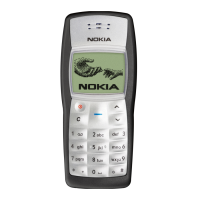
