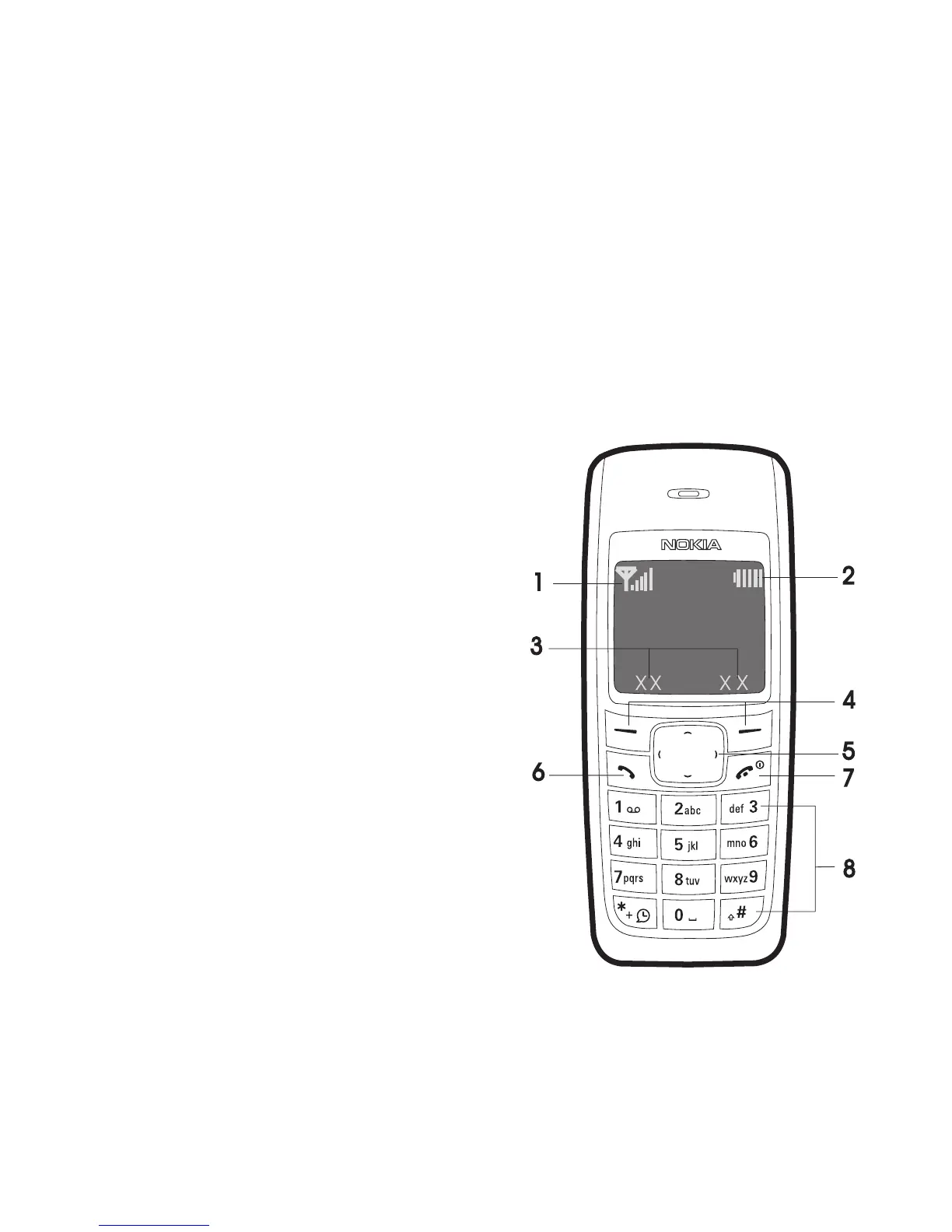Getting started
Copyright © 2005 Nokia. All rights reserved. 1
1. Getting started
■ How to get started
The display indicators described below are shown when the phone is ready
for use and no characters have been keyed in. This state is called the standby
mode.
• Signal intensity of the cellular
network (1)
• Battery bar indicating battery charge
level (2)
• Current function of the two selection
keys (3)
• Selection keys (4)
The function of the selection keys
depends on the text shown on the
display above them.
• Scroll keys (5)
• Call key (6)
• Dials a phone number.
• Answers a call.
• End key (7)