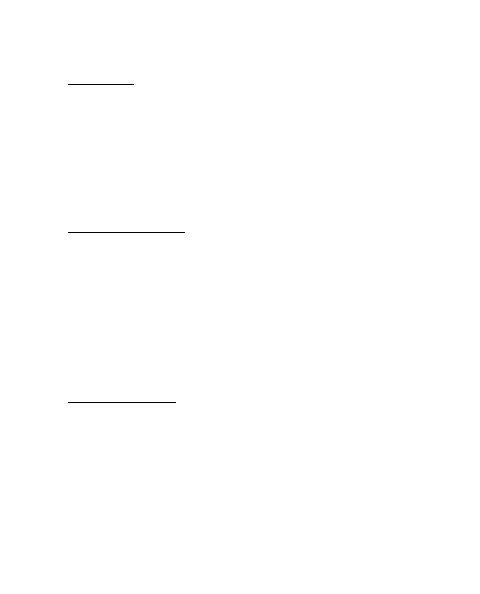Menu functions
33
Profiles
You can customize the profiles to use certain features,
such as ringing tones and screen saver.
Select Menu > Settings > Profiles, the profile that you
want to modify, and Personalise.
Time settings
To hide or show the clock, to set the time, or to edit the
time format, select Menu > Settings > Time settings >
Clock.
If the battery was removed from the phone, you may
need to set the time and date again.
Call settings
Select Menu > Settings > Call settings.
To divert your incoming calls to your voice mailbox or to
some other phone number, select Call divert (network
