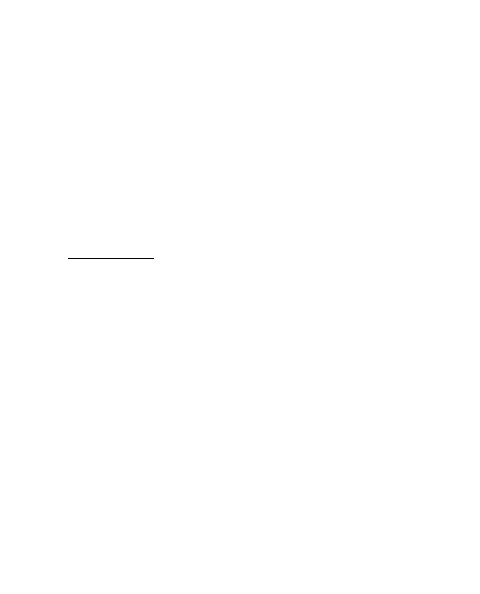Menu functions
39
1. Press keys 0 to 9 to insert digits and # to insert a
decimal point. To change the sign of the entered
number, press *.
2. Scroll up or down to highlight +, -, x, or /.
3. Repeat steps 1 and 2 if necessary.
4. To get the result, select Equals.
Converter
You can convert different measurement units.
Select Menu > Extras > Converter. To access your last
five conversions, select Last 5 conv. You can also select
from the six predefined unit categories.
You can add your own conversions with My
conversions.
When doing a conversion, you may scroll up or down to
swap the positions of the units in the conversion.
