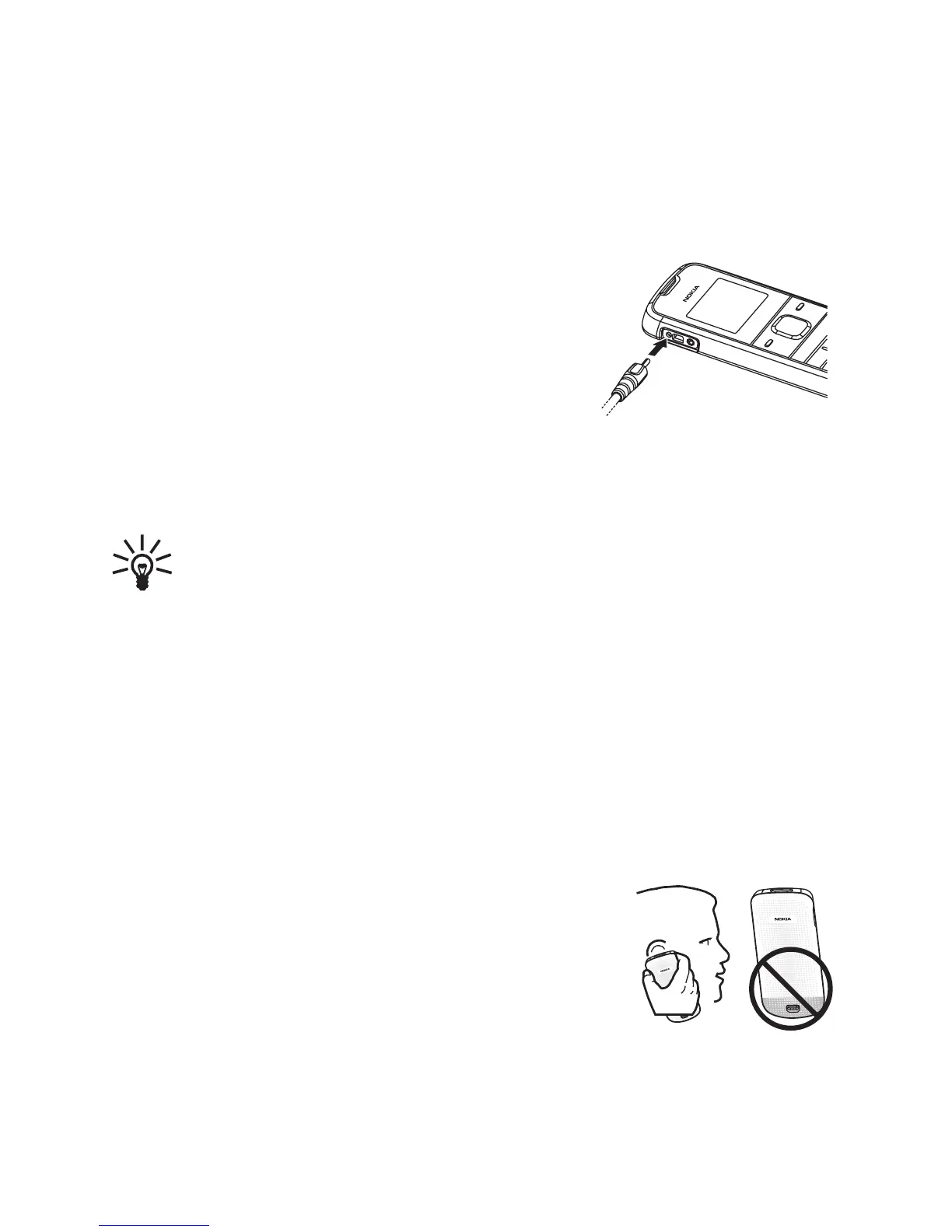11
■ Charge the battery
1. Connect the charger to a wall
outlet.
2. Connect the charger to the
phone. The battery indicator
bar starts scrolling. When the
battery is fully charged, the bar stops scrolling.
Tip: To save energy, unplug the charger when
the battery is fully charged.
If the battery is completely discharged, it may take a
few minutes before the charging indicator appears
on the display or before any calls can be made.
■ Switch on and off
Press and hold the end key.
Use the phone only in its normal
operating position.
© 2008 Nokia. All rights reserved.