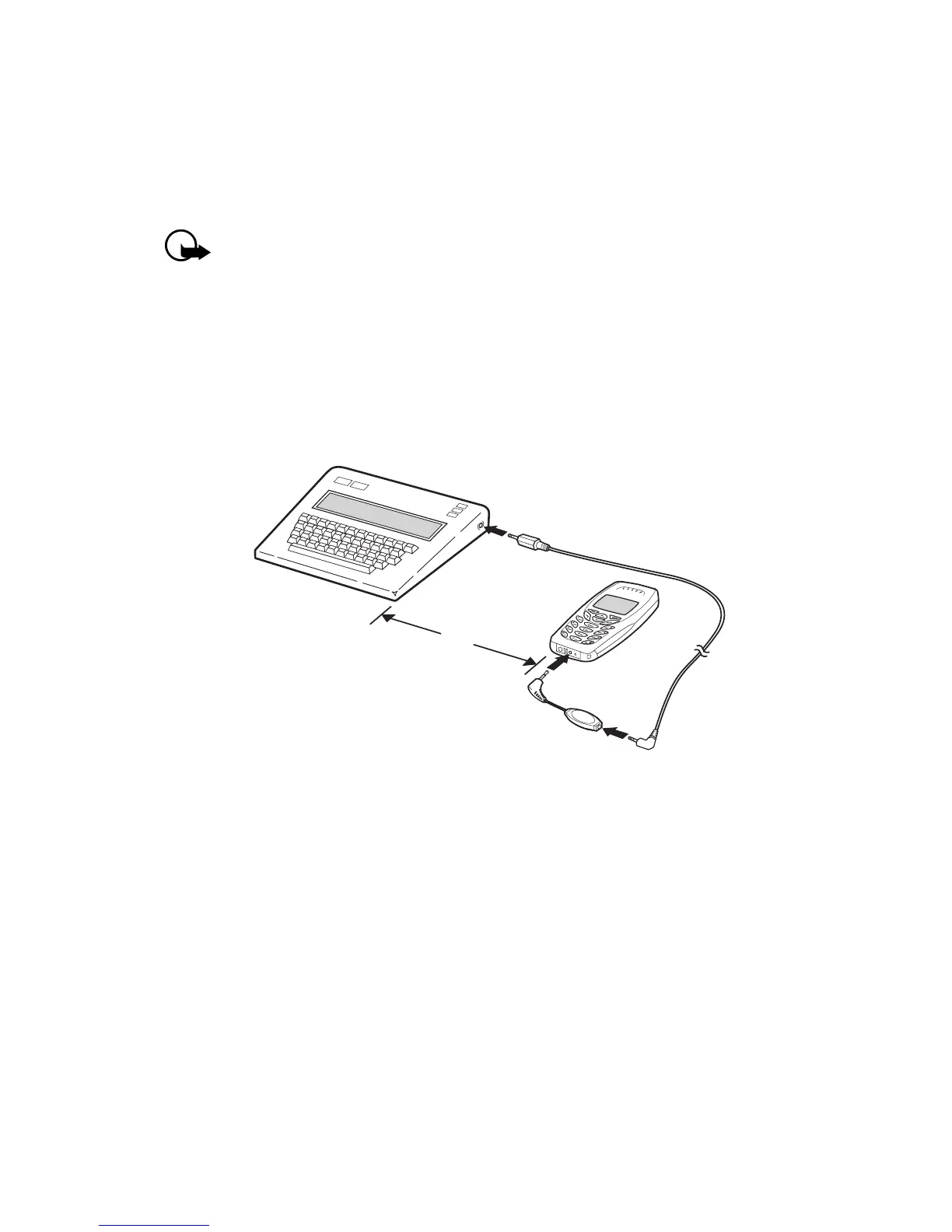[ 15 ]
Welcome and quick guide
Set up the TTY/TDD profile
You can connect your phone to a TTY/TDD using the Nokia TTY/TDD Adapter
(HDA-9). In order for your phone to recognize the TTY/TDD, you will need
to connect the adapter to your phone.
Important:
Some manufacturers of TTY/TDD devices suggest that
the phone be at least 18 inches from the TTY/TDD device. When
connecting to any other device, read its user guide or contact its
manufacturer for detailed instructions and safety information.
1
Connect the TTY/TDD via cable to the HDA-9 adapter.
2
Plug the HDA-9 adapter into the connector on the bottom of your
phone, as shown in the illustration.
3
Press
Menu
4-4-4-1 (Menu > Settings > Accessory settings >
TTY/TDD >
Use
TTY
).
4
Scroll to
Yes
, then press
Select
.
NOTES ABOUT TTY/TDD CALLS
• The Nokia TTY/TDD Adapter (HDA-9) is for use with compatible
TTY/TDD devices only. Check with the manufacturer of the TTY/TDD
device to ensure that the connection is compatible.
• Check with the manufacturer of the TTY/TDD device for the
connecting cable.
• TTY/TDD communications depend on network availability. Check with
your service provider for availability and description of services.
18”