[ i ]
Contents
1 Safety first . . . . . . . . . . . . . . . . . . . . . . . . . . . . . . . . . . . . 1
2 Welcome and quick guide . . . . . . . . . . . . . . . . . . . . . . . . . 3
Get the most out of this guide . . . . . . . . . . . . . . . . . . . . . . . . . . .3
Understand wireless network services . . . . . . . . . . . . . . . . . . . . .5
Understand your phone . . . . . . . . . . . . . . . . . . . . . . . . . . . . . . . . .6
Set up your headset . . . . . . . . . . . . . . . . . . . . . . . . . . . . . . . . . . . 11
Get started with the quick guide. . . . . . . . . . . . . . . . . . . . . . . . 12
Get help . . . . . . . . . . . . . . . . . . . . . . . . . . . . . . . . . . . . . . . . . . . . 13
3 Basic operations . . . . . . . . . . . . . . . . . . . . . . . . . . . . . . . 17
Switch your phone ON or OFF . . . . . . . . . . . . . . . . . . . . . . . . . . 17
Make and answer calls. . . . . . . . . . . . . . . . . . . . . . . . . . . . . . . . 18
Check the Start screen . . . . . . . . . . . . . . . . . . . . . . . . . . . . . . . . 19
Use the selection keys . . . . . . . . . . . . . . . . . . . . . . . . . . . . . . . . 22
Scroll keys . . . . . . . . . . . . . . . . . . . . . . . . . . . . . . . . . . . . . . . . . . 22
Check in-phone help . . . . . . . . . . . . . . . . . . . . . . . . . . . . . . . . . 22
Browse phone menus . . . . . . . . . . . . . . . . . . . . . . . . . . . . . . . . . 23
Phone book menu . . . . . . . . . . . . . . . . . . . . . . . . . . . . . . . . . . . . 28
4 Text entry . . . . . . . . . . . . . . . . . . . . . . . . . . . . . . . . . . . . 29
Standard text input . . . . . . . . . . . . . . . . . . . . . . . . . . . . . . . . . . 29
Enter spaces, punctuation and special characters . . . . . . . . . . .31
Write with predictive text . . . . . . . . . . . . . . . . . . . . . . . . . . . . . 33
5 Phone book . . . . . . . . . . . . . . . . . . . . . . . . . . . . . . . . . . . 36
Use phone book menus . . . . . . . . . . . . . . . . . . . . . . . . . . . . . . . 36
Save names, numbers and e-mail addresses . . . . . . . . . . . . . . 36
Recall names and numbers . . . . . . . . . . . . . . . . . . . . . . . . . . . . 37
Edit a name or number. . . . . . . . . . . . . . . . . . . . . . . . . . . . . . . . 38
Erase names and numbers . . . . . . . . . . . . . . . . . . . . . . . . . . . . . 38
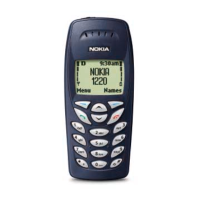
