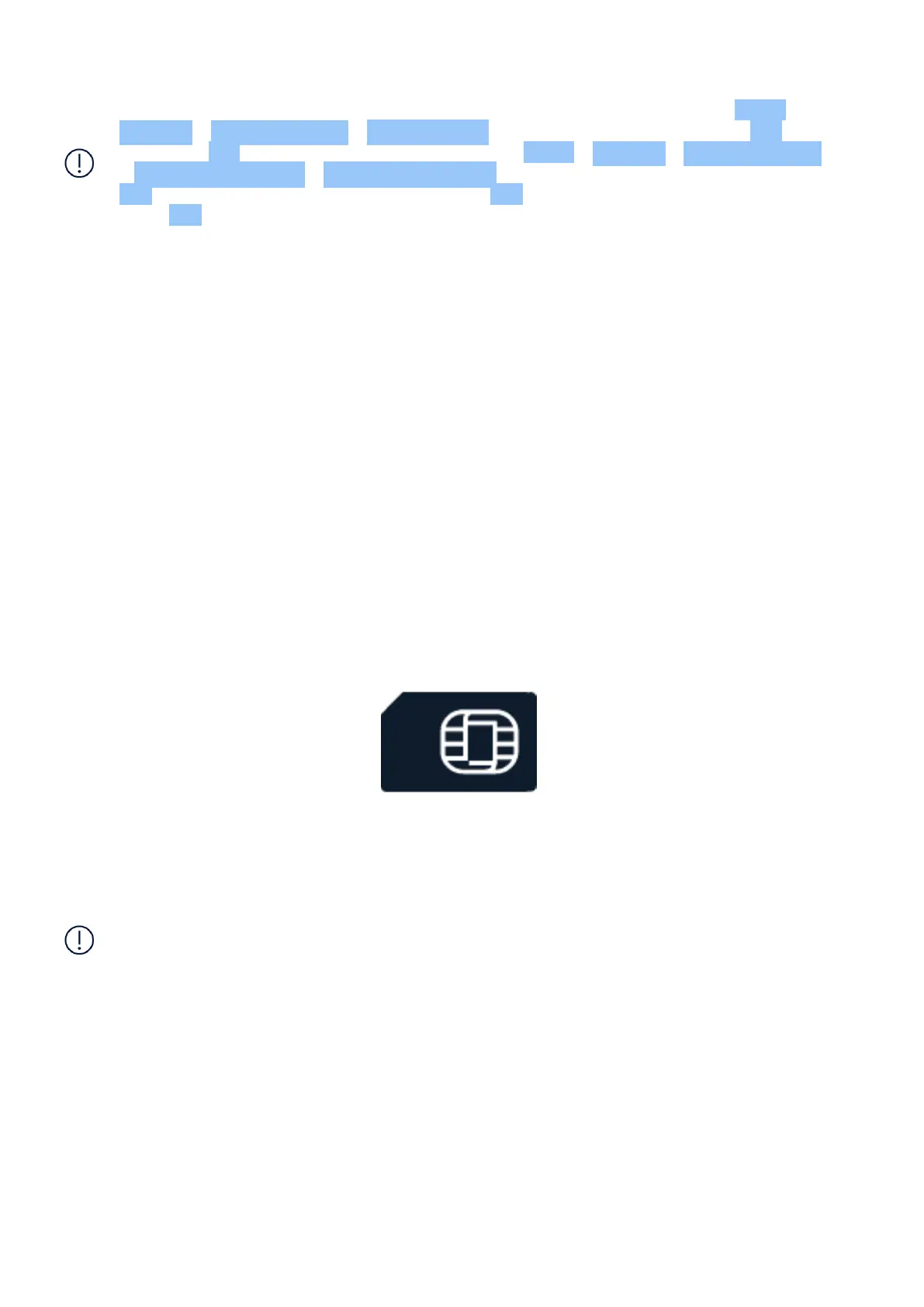Nokia 150 (2023) Korisnički vodič
Note: The pre-set security code is 12345. To switch on the security code, select Menu >
Settings > Security settings > Phone security , enter the code 12345 and select OK , and
then select On . To change the security code, select Menu > Settings > Security settings
> Change access codes > Change security code , enter the current security code and select
OK . Enter your new code (5-8 digits) and select OK , then enter the new code again and
select OK . When you change the code, you need to remember the new code, as HMD Global
is not able to open or bypass it.
Dijelovi i priključci, magnetiziranost
Nemojte povezivati uređaj s proizvodima koji kreiraju izlazni signal jer ga to može oštetiti.
Nemojte priključivati nikakav izvor napona na audio priključak. Ako priključite vanjski uređaj
ili slušalice s mikrofonom na audio priključak, osim onih koji su odobreni za upotrebu s ovim
uređajem, posebnu pažnju obratite na nivoe glasnoće.
Dijelovi uređaja su magnetni. Uređaj može privlačiti metalne materijale. Nemojte stavljati
kreditne kartice ili druge kartice s magnetnom trakom u blizini uređaja tokom dužeg perioda
jer se kartice mogu oštetiti.
SET UP AND SWITCH ON YOUR PHONE
Mini SIM
Important: This device is designed to be used with a mini SIM card only. Use of incompatible
SIM cards may damage the card or the device, and may corrupt data stored on the card.
Note: Switch the device off and disconnect the charger and any other device before removing
any covers. Avoid touching electronic components while changing any covers. Always store
and use the device with any covers attached.
© 2023 HMD Global Oy. Sva prava zadržana. 6
