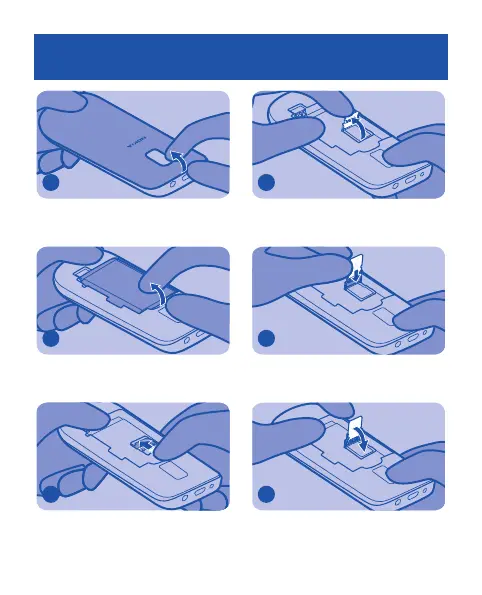Insert a memory card
Switch the phone off, then remove
the back cover.
1
If the battery is in the phone, lift it
out.
2
Slide the memory card holder
towards the bottom of the phone.
3
Lift the holder.
4
Put a compatible memory card in with
the contact area face down.
5
Lower the holder.
6
Cyan
Magenta
Yellow
Black