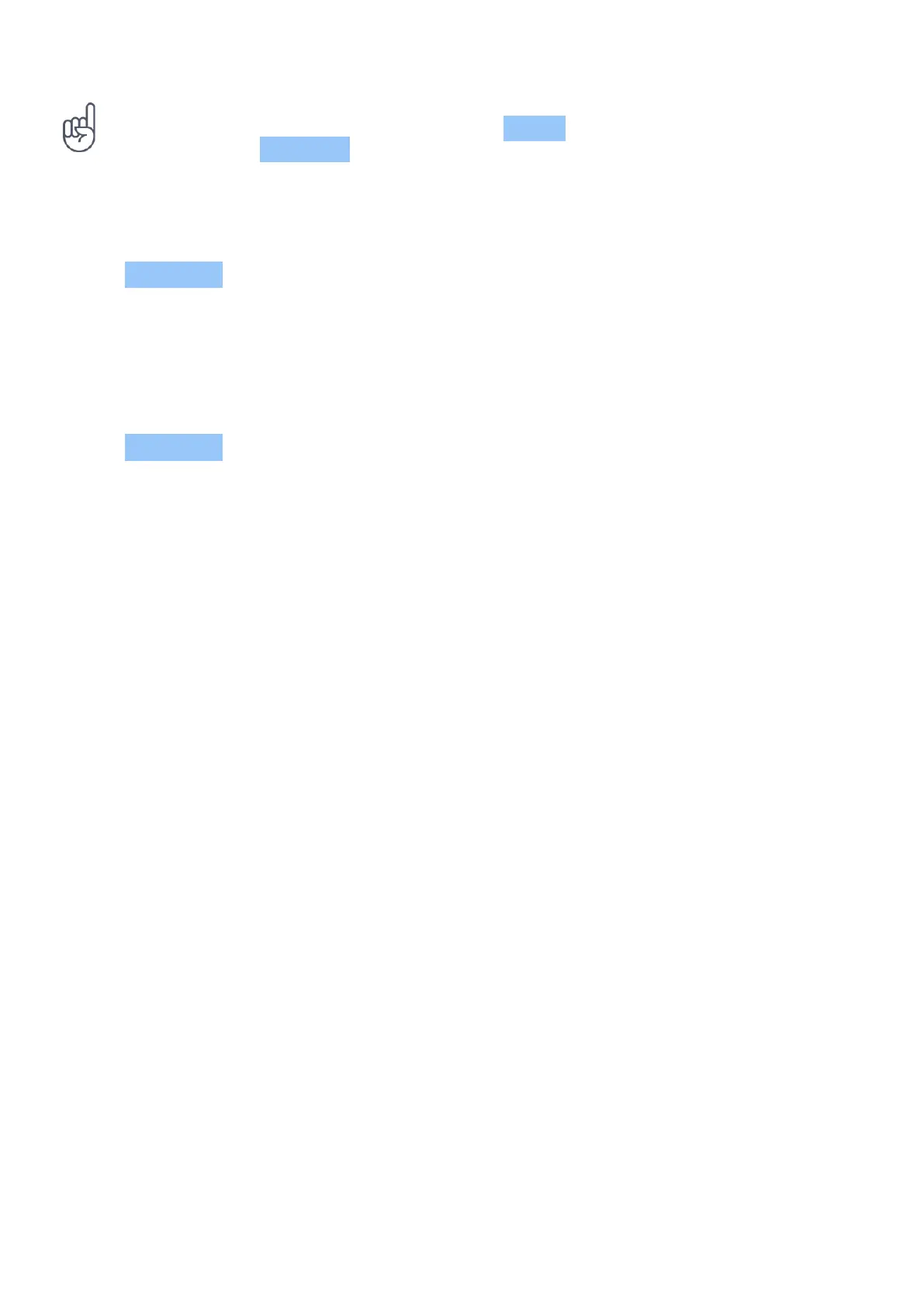Nokia 3.1 Plus Udhëzues Përdorues
Tip: If you want to send a photo in a message, tap Gallery , tap the photo you want to share
and tap . Select Messaging .
Read a message
1. Tap Messaging .
2. Tap the message you want to read. You can also read a message from the notification
panel. Slide down from the top of the screen and tap the message.
Reply to a message
1. Tap Messaging .
2. Tap the message you want to reply to.
3. Write your reply in the text box below the message and tap .
GET SOCIAL
Want to connect and share stuff with the people in your life? With social apps, you can stay up
to date with what’s happening with your friends.
Social apps
To keep in touch with your friends and family, sign in to your instant messaging, sharing, and
social networking services. Select the service you want to use from your home screen. Social
apps are available in the App Market. The available services may vary.
© 2022 HMD Global Oy. Të gjitha të drejtat të rezervuara. 24
