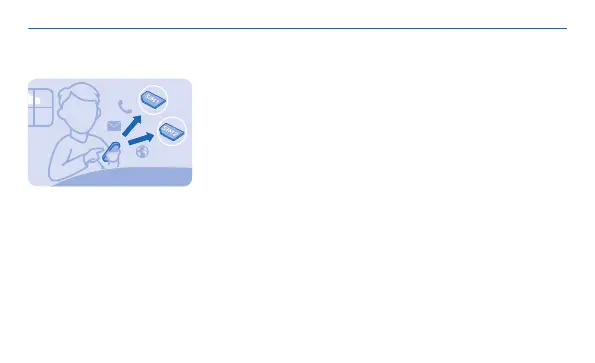Set which SIM card to use
You can set the default
SIM card to use to make a
call, send a message, or
connect to the internet. If
you name your SIMs, you
can see at a glance which
is, for example, for work
and which is for personal
use.
1. Select Menu > SIM
mgr..
2. To decide every time
which SIM to use, select
Ask every time.
3. Select SIM1 or SIM2 to
set which SIM to use for
which connection.
Rename your SIM card
Select Options > Rename.
16