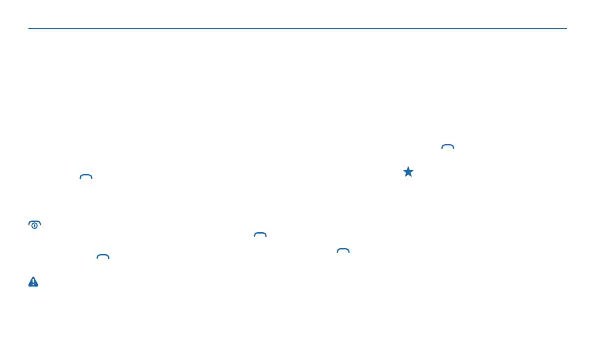People & messaging
Make or answer a call
1. On the home screen,
type in the phone number.
To type in the + character,
used for international
calls, press * twice.
2. Press
. If asked, select
which SIM to use.
3. To end the call, press
.
4. When someone calls
you, press
to answer.
Warning: When the
flight profile is activated,
you cannot make or
receive any calls, including
emergency calls, or use
other features that
require network coverage.
To make a call, switch to
another profile.
Call last dialled number
On the home screen,
press
, select the
number, and press
.
View your missed calls
On the home screen,
press View. To call back,
select the number, and
press
.
Tip: To view missed calls
later, select Menu >
Contacts > Log > Missed
calls. Missed and received
calls are logged only if
supported by the network,
and the phone is switched
on and within the network
service area.
27