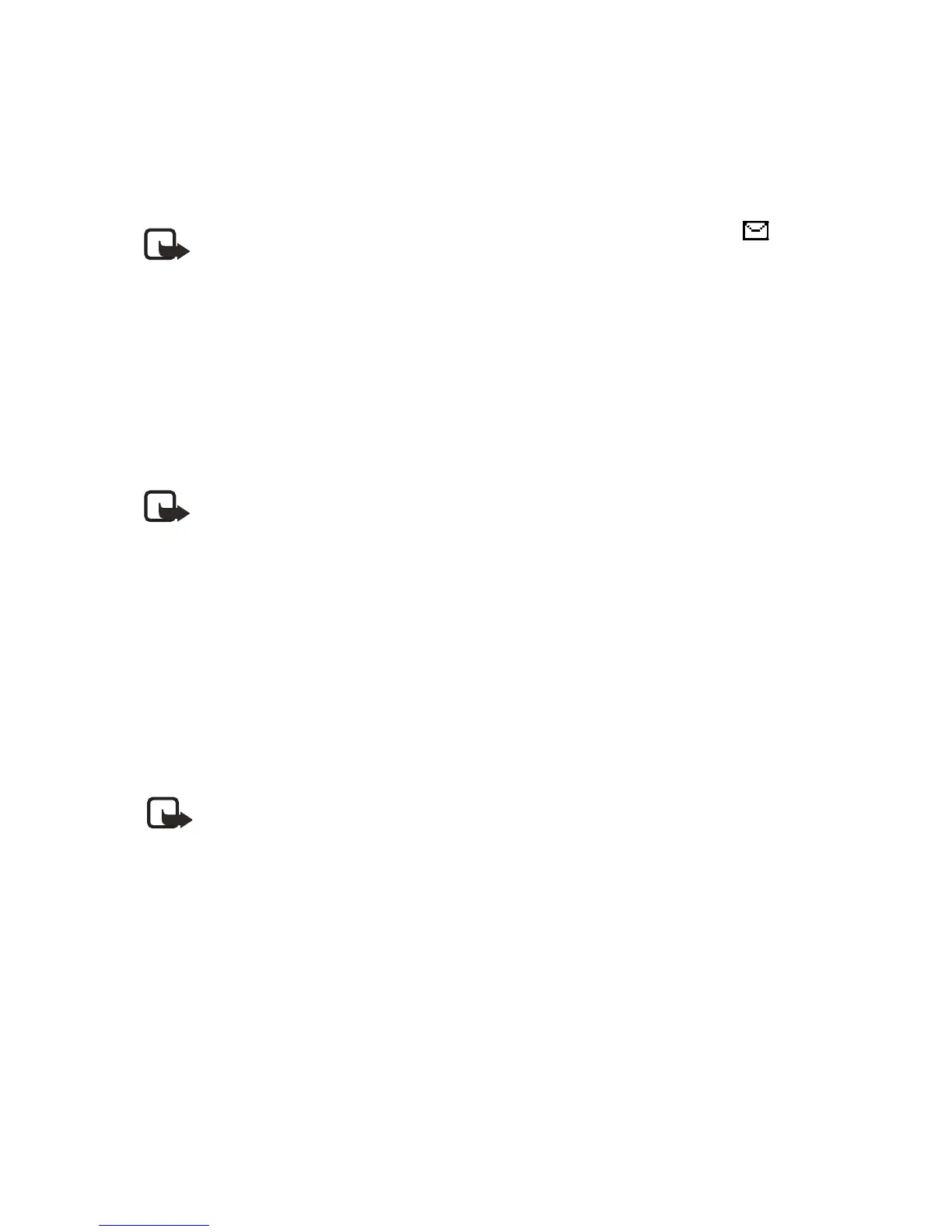40 Copyright © Nokia 2003
VIEW A PICTURE MESSAGE
1 Select Show to view the picture message, or select Exit to move it to your
inbox.
2 If you have more than one picture message, scroll and select the message that
you want to view.
Note: When you have unopened picture messages in your inbox, is
shown in the upper left corner of the start screen as a reminder.
3 Use the scroll keys to view the whole picture if necessary.
4 Keep scrolling to view other information, such as the sender number and time
the message was sent.
5 Once you are finished, select Exit to move the picture message to the inbox,
or select Options for other choices, such as Reply or Forward.
SAVE A PICTURE FROM A PICTURE MESSAGE
1 Select Options > Save picture.
2 Enter a title for the picture and select OK.
Note: If your templates folder is full of pictures, scroll to the picture you
would like to replace and select Select.
Compose and send a picture message
One picture message is equivalent in size to three text messages. When you insert
one of the preloaded pictures into a message, you will have enough remaining
space for about 121 characters in the message. If you try to insert a picture into a
message that is almost full of text, a beep sounds and you are prompted to delete
some text before proceeding.
1 From the menus, select Messages > Text messages > Create message.
2 Write a message using the keypad (or enter nothing if you choose to just send
a picture), and select Options.
Note: Insert pictures before adding text. You can then check remaining
space for text in the upper right corner of the display.
3 Select Insert picture.
A list of pictures appears in the display.
4 Scroll to a picture and select View.
5 To insert the picture into your message, select Insert.
OR
To view another picture, select Back, scroll to another picture, and select View.
6 To send the picture message, select Options > Send.
7 Enter the phone number for your recipient, or select Find to retrieve a number
from contacts, and select OK.