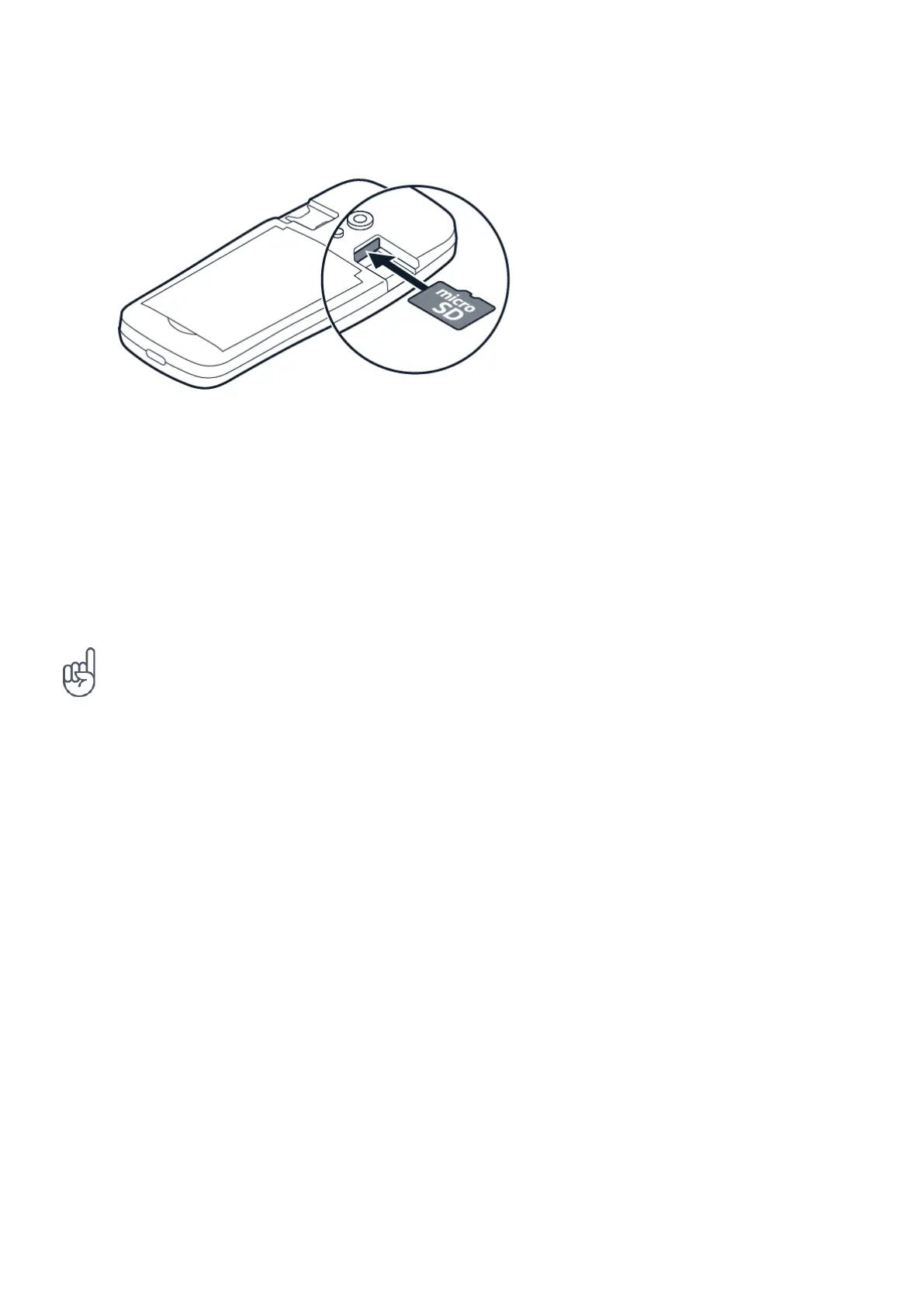Nokia 3210 Упутство за кориснике
Insert the memory card
1. Slide the memory card in the memory card slot.
2. Put back the battery.
3. Put back the back cover.
Use only compatible memory cards approved for use with this device. Incompatible cards may
damage the card and the device and corrupt data stored on the card.
Tip: Use a fast, up to 32 GB microSD memory card from a well-known manufacturer.
Switch on your phone
Press and hold .
CHARGE YOUR PHONE
Your battery has been partially charged at the factory, but you may need to recharge it before
you can use your phone.
Charge the battery
1. Plug the charger into a wall outlet.
2. Connect the charger to the phone. When done, unplug the charger from the phone, then
from the wall outlet.
© 2024. HMD Global Oy. Сва права су задржана. 8
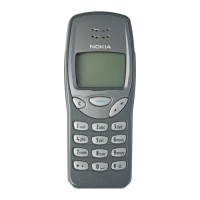