Camera
Photos
You don't need a separate camera when your phone has all you need for capturing
memories.
TAKE A PHOTO
Capture the best moments with your phone camera.
To switch the camera on, select Menu > .1.
To zoom in or out, scroll up or down.2.
To take a photo, select .3.
Before you take a photo, you can change your settings in > Camera settings.
You can, for example, adjust the exposure and brightness of a photo.
If you want to add effects to your photo, change the photo quality, or use the timer
to better position a photo, press and select one of the available options.
Tip:To switch the flash on, in camera, select > Flash and switch it on.
VIEW A PHOTO YOU HAVE TAKEN
To view the photo right after taking it, select > Gallery. To view the photo later,
select Menu > Gallery.
Tip:To set a photo you have taken as the lock screen photo, in Gallery, open the photo
and select > Set as lock screen.
Nokia 3310 3G User Guide
© 2017 HMD Global Oy. All rights reserved.
26
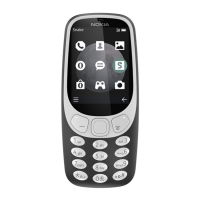
