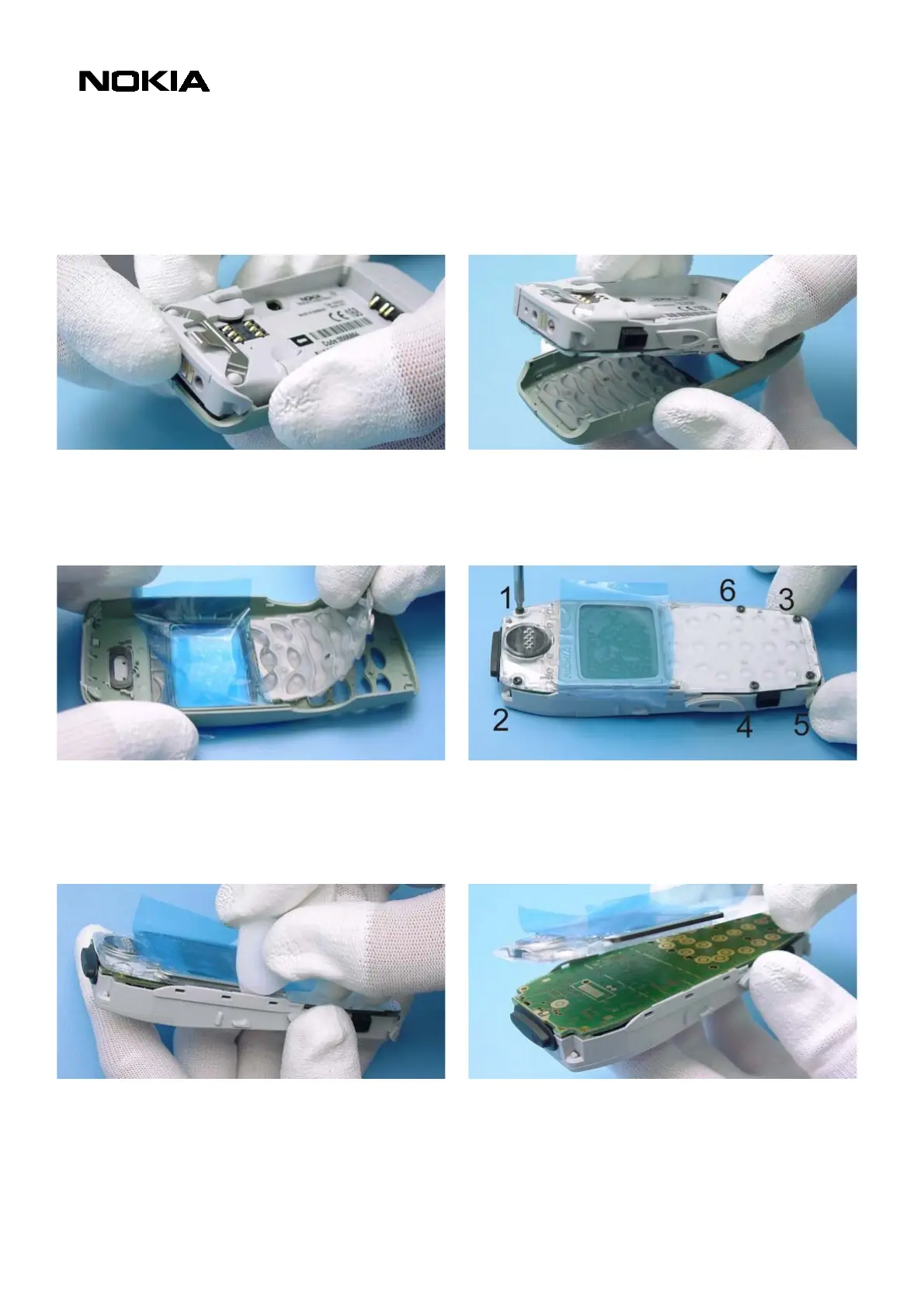PAGE 13 (21) Approved 2.0
Nokia Mobile Phones Customer Care E&A
SQX 00451-en MWy
Technical Services, Repair Concepts Confidential 27.05.2002
5. DISASSEMBLY INSTRUCTIONS
Take care that your workbench is always clean and
protect the Window with a foil against dust and
scratches. Release the A-Cover from the bottom side
of the unit.
Take away the A-Cover
.
Also, protect the inner part of the window with a
foil. The Keymat is loose inside the cover.
Open the six screws in the predefined order with a
Torx 6 driver.
When re-assembling, the reverse
order has to be taken with a torque of 30 Ncm.
When releasing the side clips of the D-Cover you can
use plastic tweezers or the opening tool from 5510
(SRT-6, 0770431), as shown in the picture.
Take away the Display Assembly (UI module) and
avoid touching the pads with your fingers.
Service Manual 3310/3330/3410 Level 1 Copyright 2002 © Nokia Corporation
