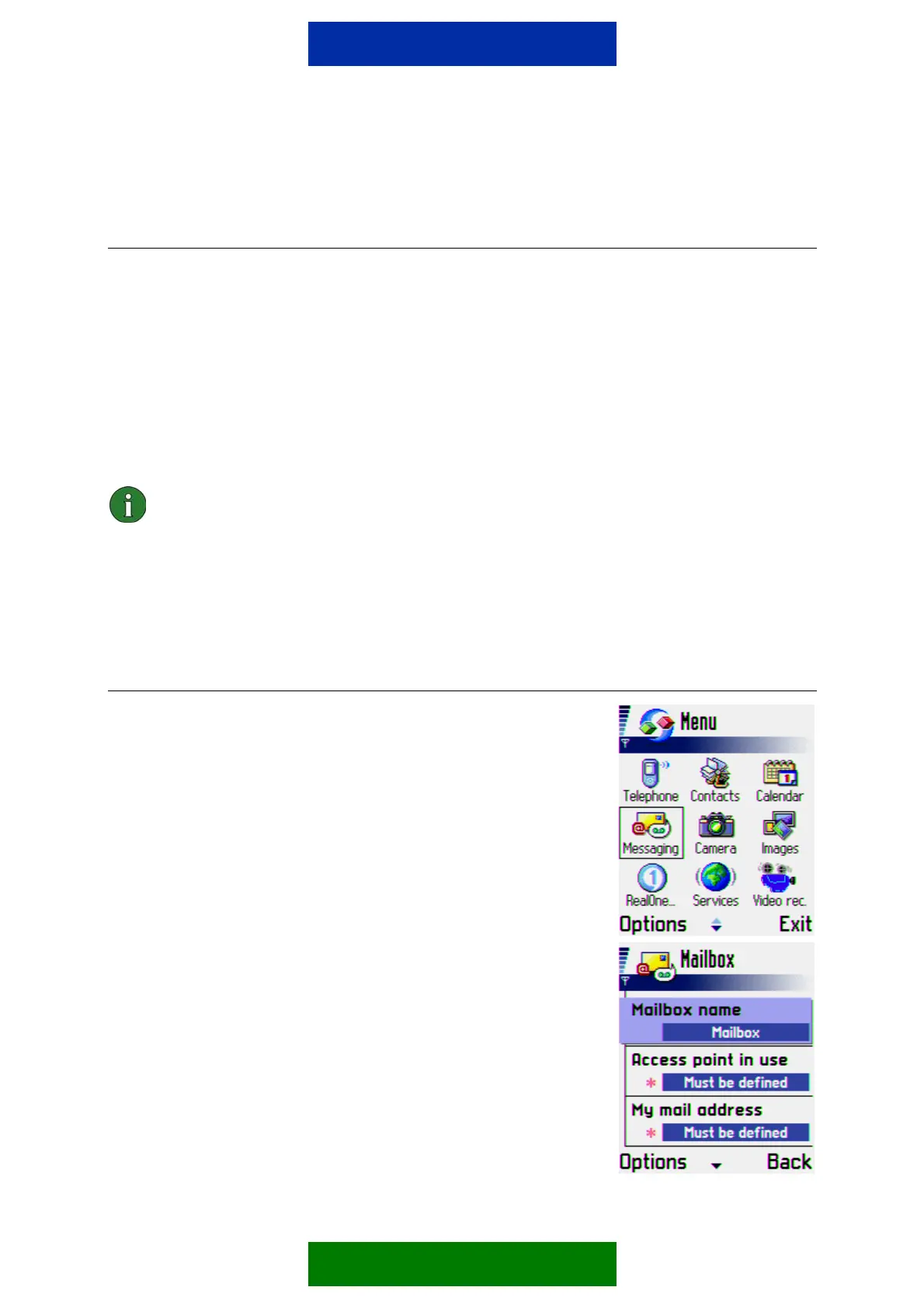1. INTRODUCTION
For reading and sending e-mail with the Nokia 3650 phone’s e-mail client, you need to have
an Access Point (AP) configured on your Nokia 3650 phone. For further information on how
to configure APs please refer to the user’s guide of your phone.
You also need to have a compatible e-mail account that supports SMTP protocol for sending
e-mail, and POP3 or IMAP4 protocol for receiving e-mail. Some service providers may have
limitations in their services.
Your service provider may be able to send some or all of the required settings to you via a
special short message called an Over The Air (OTA) message. After you have received and
saved the settings, you can start using the e-mail application or edit the settings as described
below.
Note: The necessary settings for mail configuration are provided by your e-mail
service provider. Depending on your service provider you may not need to fill in all
of the settings. If your mail settings are incomplete or incorrect, please contact
your Service Provider. An e-mail service provider can be your employer or a
commercial ISP, for example.
2. EMAIL ACCOUNT SETTINGS ON PHONE
In order to connect to your electronic mailbox service, you need
to define your remote mailbox on your Nokia 3650 phone.
1. Open the Messaging folder.
2. Press Options and select Settings from the list.
3. Highlight E-mail and press the scroll key to select it.
4. Press the scroll key when the focus is on Mailboxes.
- If there is no mailbox defined you will get pop-up asking
if you want define it now. Press Yes.
- If you have already defined the mailbox you will get a list
of mailboxes. To define a new mailbox press Options
and select New mailbox from the list.
Copyright © 2003 Nokia. All rights reserved | ver. 1.0
All fields marked with an
* are mandatory fields and must be
completed.
5. Mailbox name: Enter the name of the remote mailbox
under Mailbox name. The name can be entered freely
(e.g. My mail, John's mail etc.).
6. Access point in use: Choose from the list containing all
available APs. Note that you must be able to connect to
1/4
