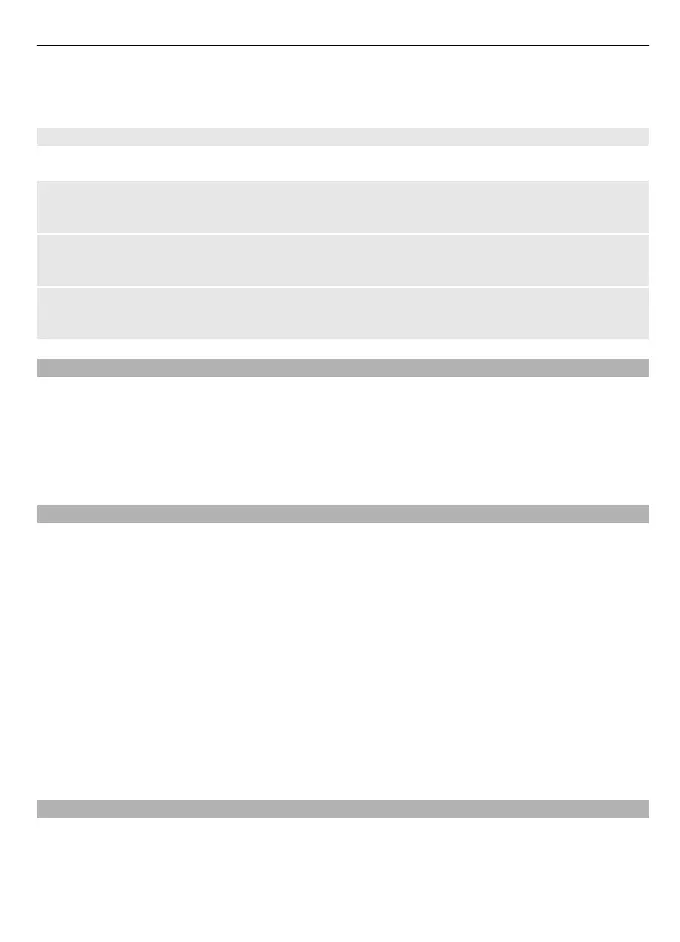All songs — List all available songs. You can sort songs by artist, album, or genre, for
example.
Manage folders and files
To manage folders and files in Gallery, select Menu > Gallery.
View a list of folders
Select All content.
View a list of files in a folder
Select a folder and Open.
View the folders of the memory card when moving a file
Scroll to the memory card, and scroll right.
Print images
Your device supports Nokia XpressPrint, allowing you to print images in the JPEG file
format.
1 Connect your device to a compatible printer, using a USB data cable, or, if supported
by the printer, Bluetooth connectivity.
2 Select an image from Gallery and Options > Print.
Share images and video clips online
Share images and video clips in compatible online sharing services on the web.
To use online sharing, you must subscribe to an online sharing service (network service).
1 Select Menu > Gallery > Photos and a file.
2 Select Options > Send > Upload to web.
3 Select an online sharing service, and follow the instructions on the display.
You may also mark several images or video clips and upload them together to the online
sharing service.
You can view uploads on the internet pages of the online sharing service on your device.
For more information on online sharing and compatible service providers, see the Nokia
product support pages or your local Nokia website.
Memory card
Use a memory card to store your multimedia files, such as video clips, songs, sound files,
images, and messaging data.
Select Menu > Gallery > All content > Memory card.
Image and video 41