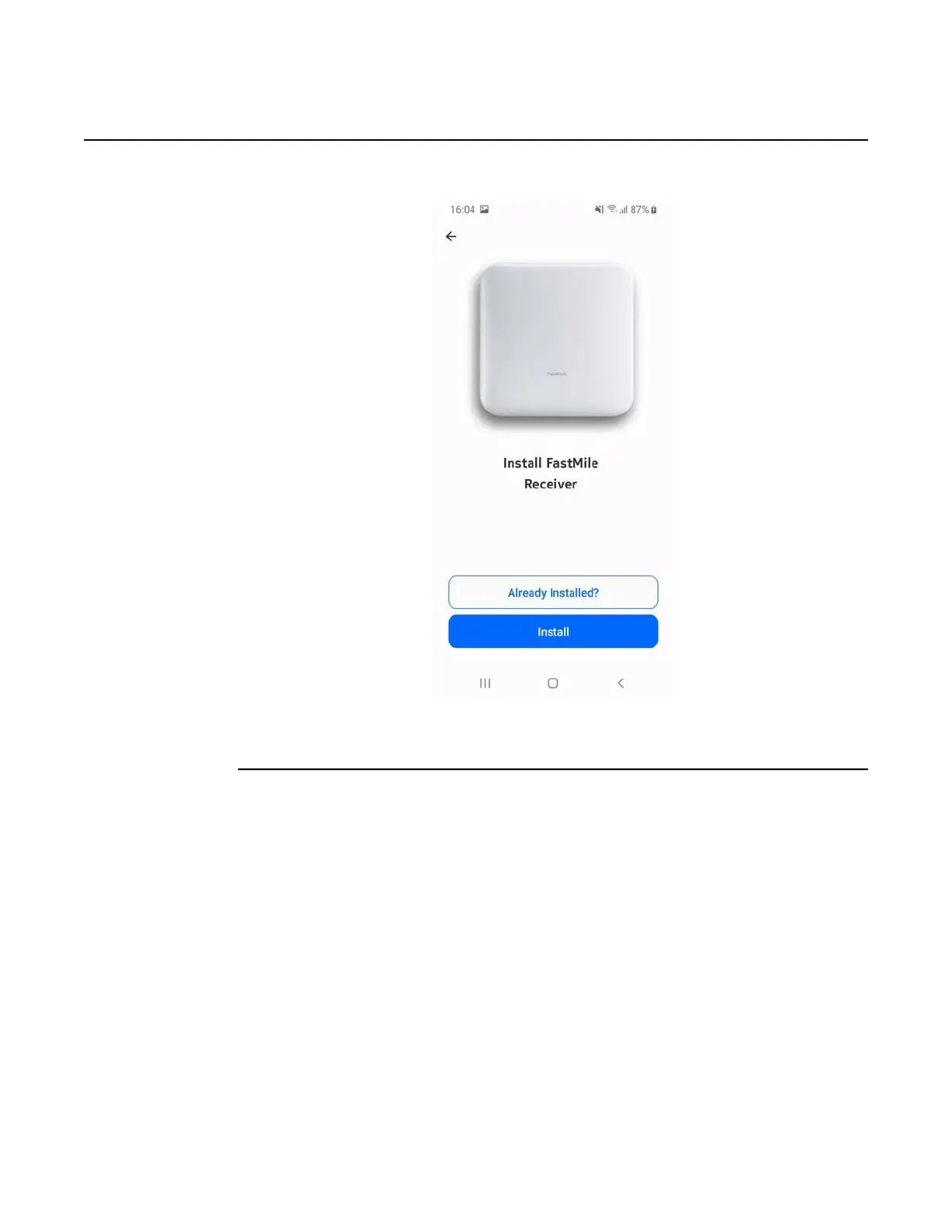Management using the Nokia Wireless app Nokia FastMile 4G Receiver Product Overview
86 3TG-00386-ABAA-TCZZA Issue: 01 DRAFT
DRAFT
Figure 40 Screen showing the Already Installed option for unit managed by
an ACS through TR-069
4 The Nokia Wireless app prompts you to connect to the Nokia FastMile 4G Receiver. The
connection will be done through a VPN. You will need to be close to the Nokia FastMile 4G
Receiver and you will need to have Bluetooth enabled on the mobile phone and accept the
pairing request when it appears.
Figure 41 shows the screen to connect to the Nokia FastMile 4G Receiver.
