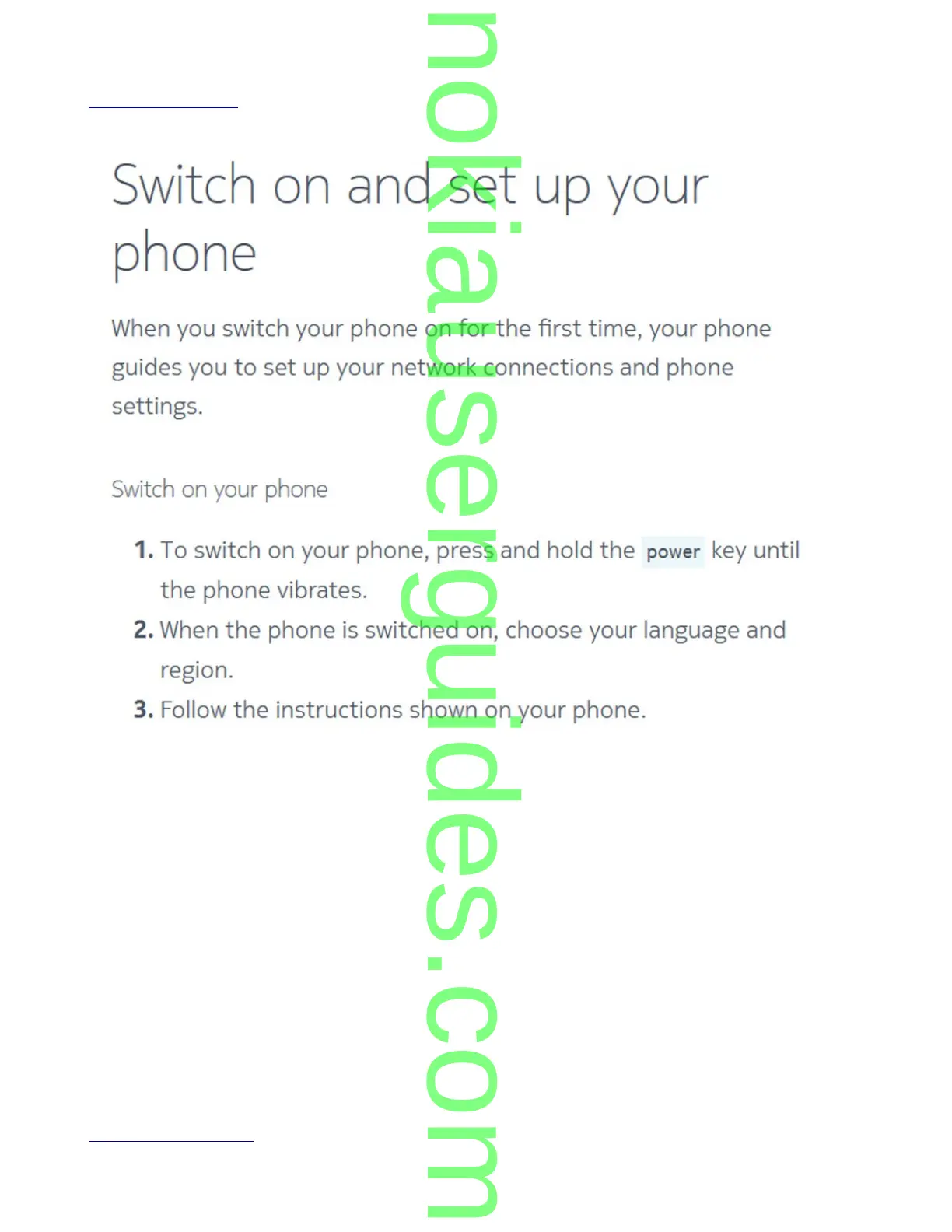Nokia 5 User Guide
Switch on and set up your phone
When you switch your phone on for the first time, your phone guides you to set up your network
connections and phone settings.
Switch on your phone
To switch on your phone, press and hold the power key until the phone vibrates.
When the phone is switched on, choose your language and region.
Follow the instructions shown on your phone.
Transfer data from your previous phone
You can transfer data from a previous device to your device via your Google account.
To back up data on your old phone to Google account, refer to your old phone’s user guide.
Tap Settings > Accounts > Google.
Nokia 5 Manual PDF