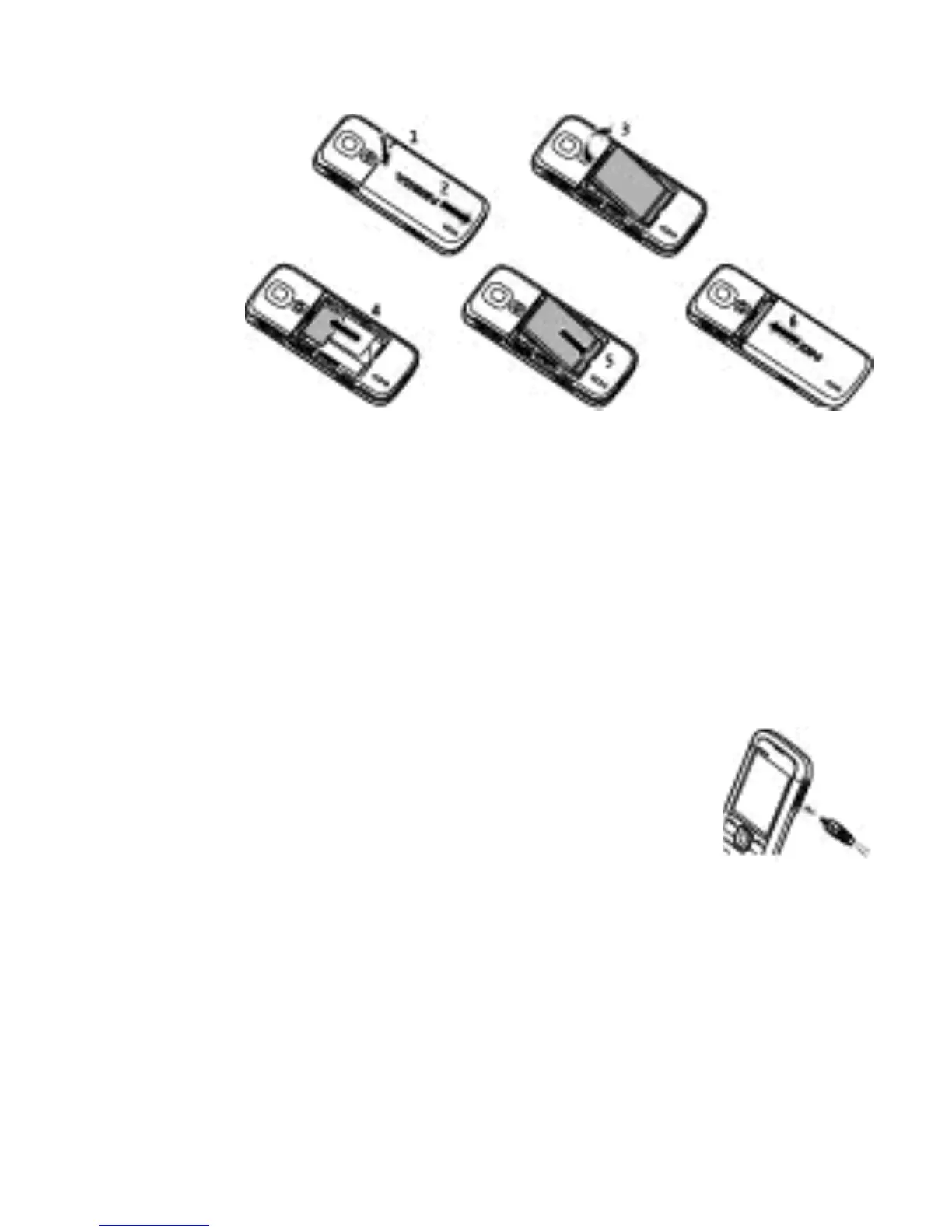1. Press
the
back
cover
(1) and
remove it (2).
2. Remove the battery (3) and insert the SIM card (4).
3. Insert the battery (5) and replace the back cover (6).
Charge the battery
1. Connect the charger to a wall outlet.
2. Connect the lead from the charger to the
charger connector of your phone.
If the battery is completely discharged, it may
take several minutes before the charging
indicator appears on the display or before any
calls can be made.
Get started
© 2008 Nokia. All rights reserved.16