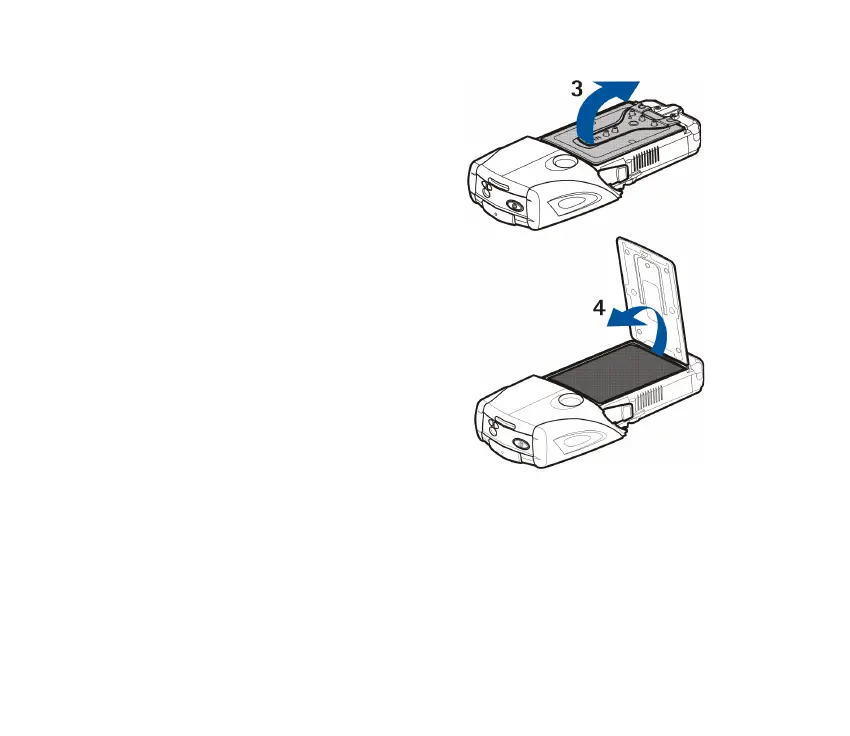21Copyright © 2006 Nokia. All rights reserved.
Grasp the removal flap, and gently pull it up
(3).
Lift the battery from the compartment (4).
Slide the cover of the SIM card holder toward
the bottom end of the phone until it unlocks
(5). Swing the cover of the SIM card holder
open (6). Insert the SIM card into the holder.
