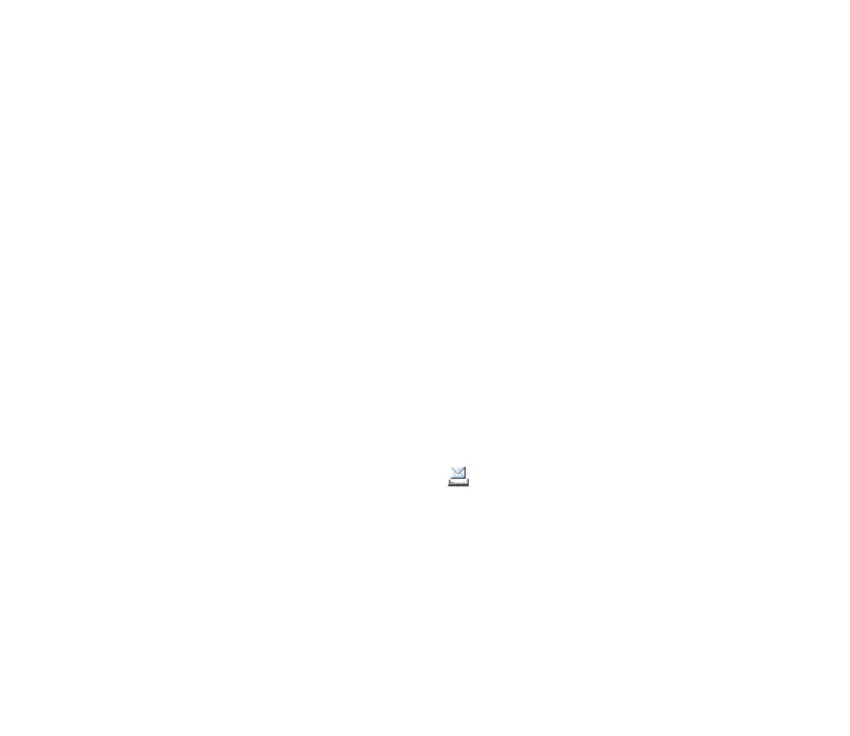47Copyright © 2006 Nokia. All rights reserved.
Receive an audio message
When your phone is receiving an audio message, the text 1 audio message
received is shown. Select Play to open the message, or select Show > Play, if there
are more than one message received. Select Options to see the options available.
To listen to the message later, select Exit.
To save the message, select Options > Save and the folder in which you want to
save the message.
■ Folders
The phone saves received text and multimedia messages in the Inbox folder.
Multimedia messages that have not yet been sent are moved to the Outbox folder.
If you have selected Message settings > Text messages > Save sent messages >
Yes, and Message settings > Multimedia msgs. > Save sent messages > Yes, sent
messages are saved in the Sent items folder.
To save the text message that you are writing and wish to send later in the Saved
items folder, select Options > Save message > Saved text msgs.. For multimedia
messages, select the option Save message. indicates unsent messages.
To organize your text messages, you can move some of them to My folders or add
new folders for your messages. Select Messages > Saved items > Text messages >
My folders.
To add a folder, select Options > Add folder. If you have not saved any folders,
select Add.