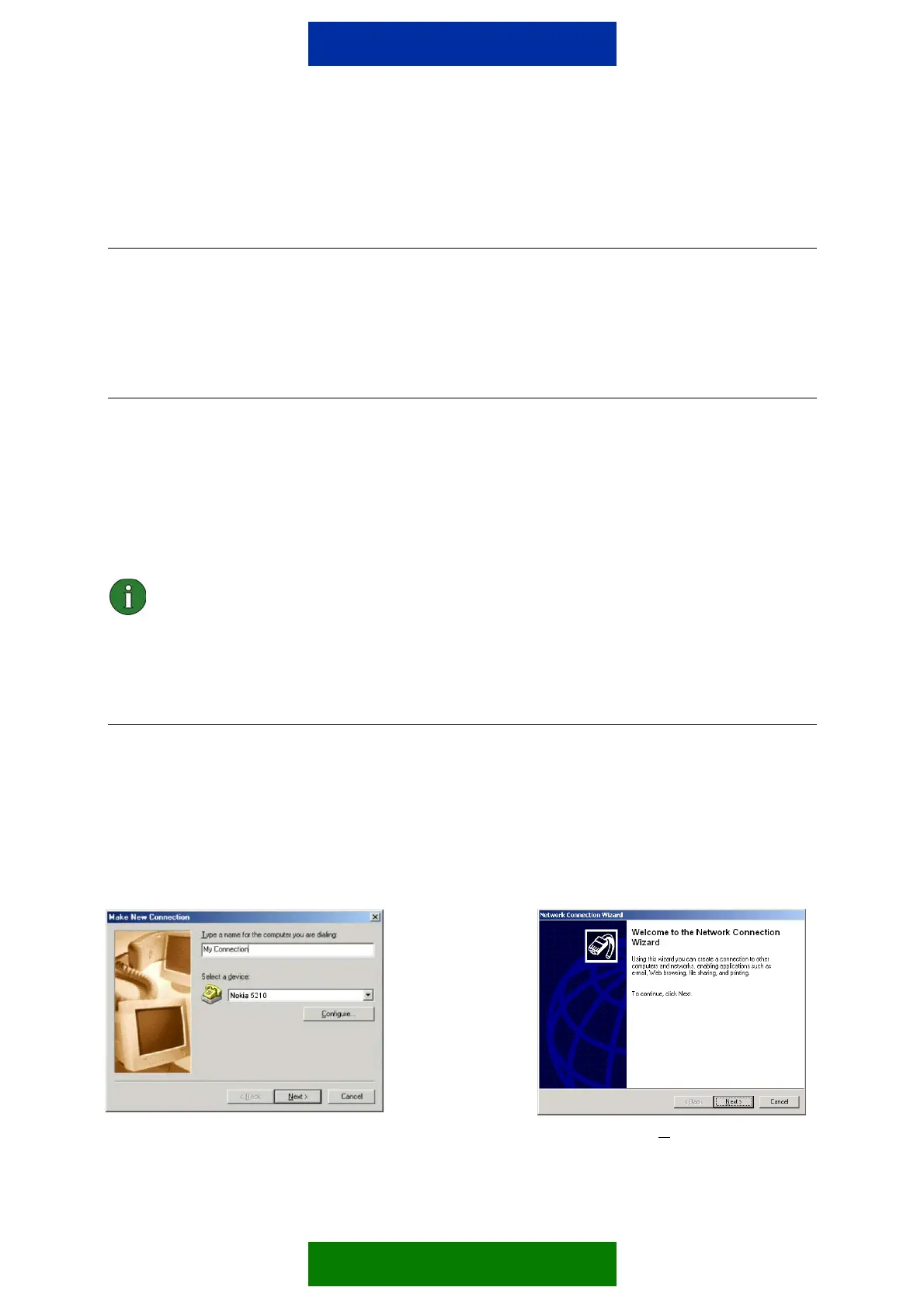1. INTRODUCTION
First you must have the Nokia 5210 modem drivers installed on your computer. Easiest way
to do this is to install PC Suite first. Please note that you can't use your Nokia 5210 with PC
Suite and as a modem simultaneously.
2. SYSTEM REQUIREMENTS
To run the Nokia 5210 as a modem, you need:
• An Intel-compatible PC equipped with Windows 95/98/ME, Windows 2000
• It is also assumed that the PC Suite for the Nokia 5210 is installed
For connection between the Nokia 5210 and a PC you need a compatible infrared port in
computer
Note: In this guide, all references to personal computers (PC) are also applicable
to laptop computers.
3. MAKING A DIAL-UP CONNECTION
3.1 MAKING A NORMAL GSM DATA DIAL-UP CONNECTION
1. Go to My Computer – Dial-Up Networking - Make a new connection (in Win95/98). In Win
2000 Pro go to My Computer – Control Panel –Network and Dial-Up Connections – Make
New Connection. This opens a window where you can choose the right modem and name
the connection in Win95/98 (Picture 1.) and in Win 2000 Pro you see welcoming window
(Picture 2.).
Picture 1. Naming the connection Picture 2. Click N
ext>
1/4
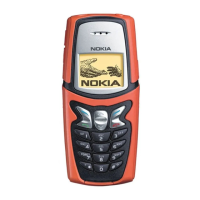