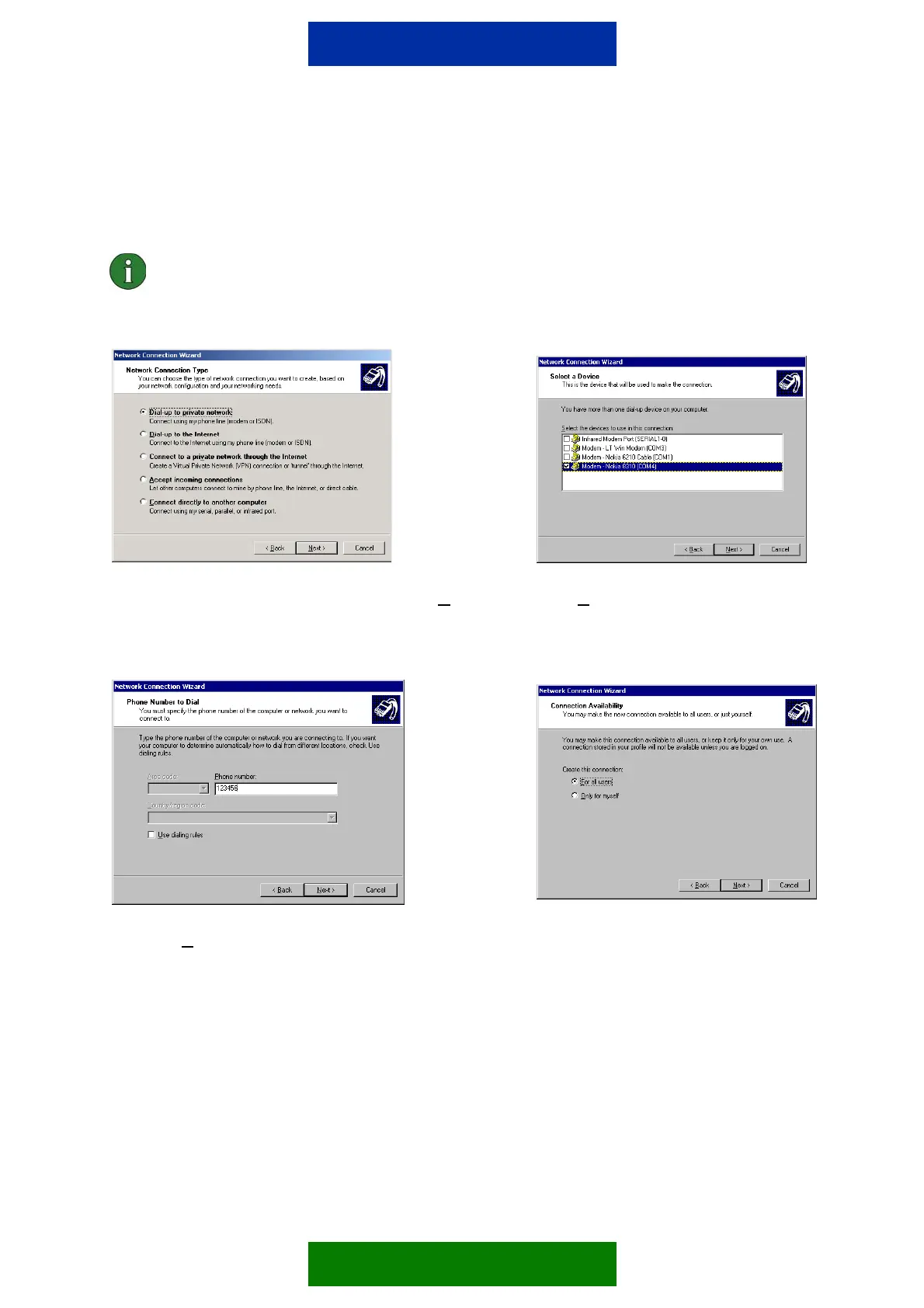Following pictures shows steps to make a new dial-up connection in Win 2000 Pro (Pictures
7-11).
Note: You may get different windows and you may not need to go through as
many steps as shown but just skip those steps that you don't get. Following
pictures show the shortest way.
Picture 7. Choose either Dial up to private Picture 8. Select "Nokia 5210" and
network or Dial-Up to the Internet and click N
ext. click Next. NOTE! Modem list may
look different depending on which
option you chose in step 7.
Picture 9. Enter your ISP's phone number Picture 10. Select "For all users" or
and click N
ext. "Only for myself". NOTE! depending
on which option you chose in step 7
you may need to go through more
steps like setting up mail account
etc.
3/4
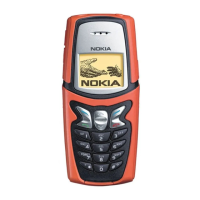