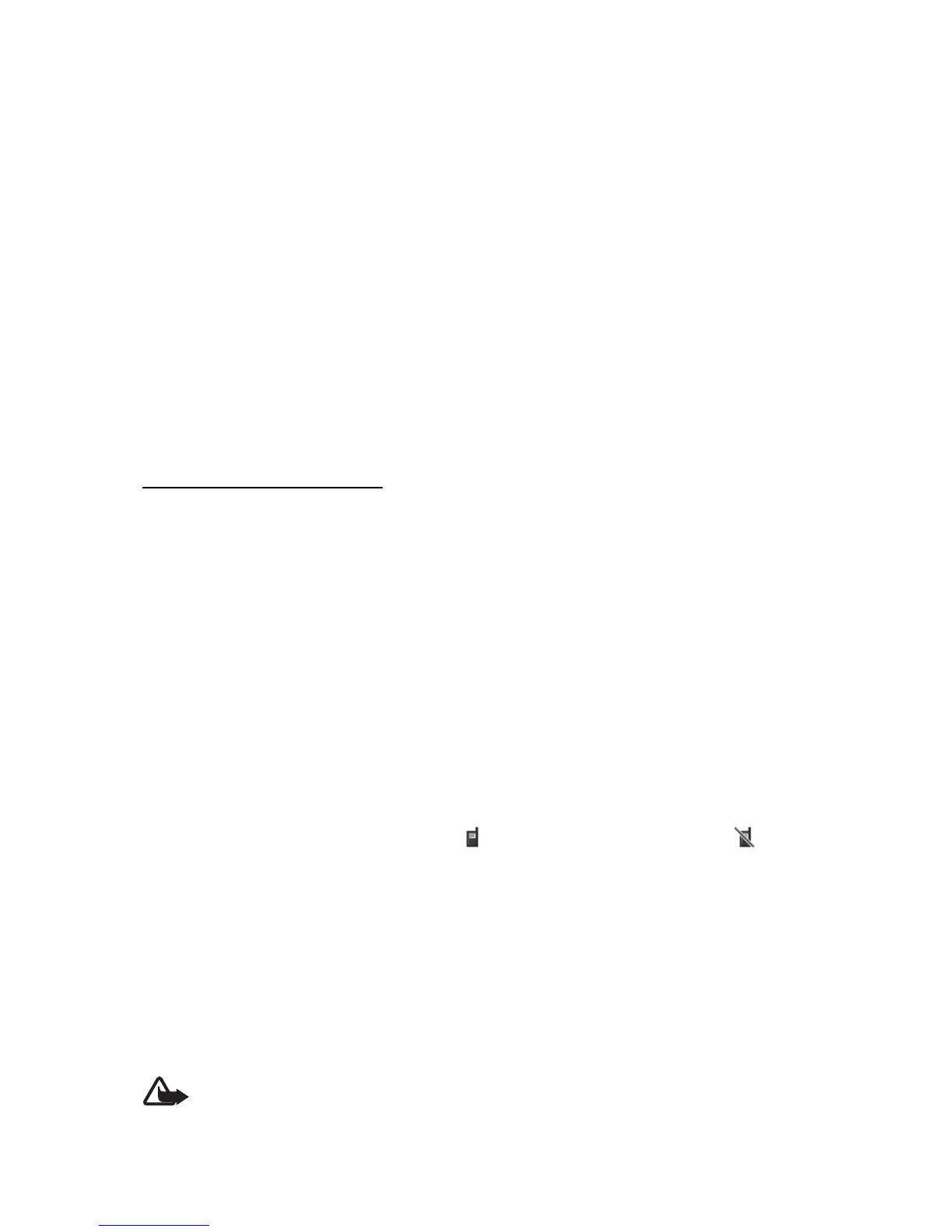Push to talk
64
Nickname in channel: — Enter your nick name to be shown the new channel.
Channel security: > Public channel or Private channel
Image: — Select Change and an image from the Gallery or the Default graphic to
set a graphic for the new channel.
To send an invitation to the channel, select Yes when the phone requests it.
The recipient of the invitation is added to the member list of the channel when
the invitation is accepted. To send further invitations, select Menu > Push to
talk > Channel list, a channel, and Options > Send invitation. To send the
invitation use a text message or IR.
To add a provisioned channel, select Menu > Push to talk > Add channel >
Options > Edit add. manually. Enter the Channel address: provided by your
service provider.
Receive an invitation
1. When you receive a text message invitation to a channel, Channel invitation
received: is displayed.
2. To view the nickname of the person who sent the invitation and the channel
address if the channel is not a private channel, select View.
3. To add the channel to your phone, select Save.
4. To set the status for the channel, select Active or Inactive.
To decline the invitation, select Exit > Yes, or select View > Discard > Yes.
■ Switch PTT on and off
To connect to the PTT service, select Menu > Push to talk > Switch PTT on, or
press and hold the PTT (volume up) key. indicates the PTT connection.
indicates that the service is temporarily unavailable. If you have added channels
to the phone, you are automatically joined to the active channels.
You may assign a default function to the PTT (volume up) key to open the channel
list, the contacts list or a single channel or contact. See "PTT settings," p. 67.
To disconnect from the PTT service, select Switch PTT off.
■ Make and receive a PTT call
Warning: Do not hold the device near your ear when the loudspeaker is
in use, because the volume may be extremely loud.
