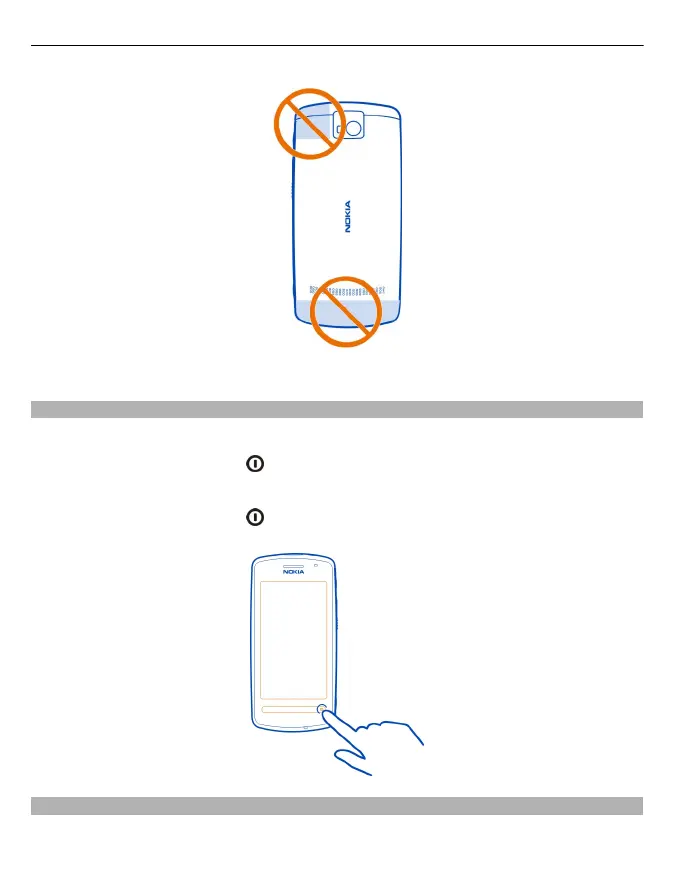The antenna area is highlighted.
Switch the phone on or off
Switch on
Press and hold the power key
until the phone vibrates.
Switch off
Press and hold the power key
.
Use your phone for the first time
Your phone guides you through the initial setup when you insert your SIM card and
switch your phone on for the first time. To use Nokia Services, create a Nokia account.
14 Get started