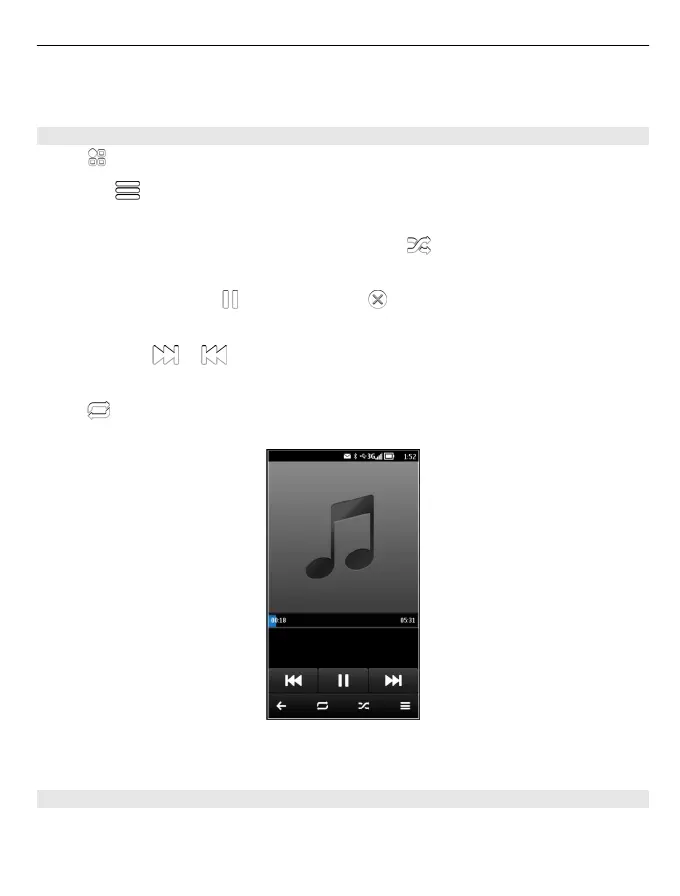You can use your phone's music player to listen to music and podcasts while on the
move.
Play music
Select
> Music player.
1 Select
and the desired view. You can browse songs by song, genre, or album.
2 Select a song or album.
Tip: To listen to the songs in a random order, select
.
Pause and resume playback
To pause playback, select
; to resume, select .
Fast-forward or rewind a song
Select and hold
or .
Play a song on repeat
Select
.
Tip: When listening to music, you can return to the home screen, leaving the music
playing in the background.
Create a playlist
Want to listen to different music for different moods? With playlists, you can create
selections of songs to play in a specific order.
Music and audio 61