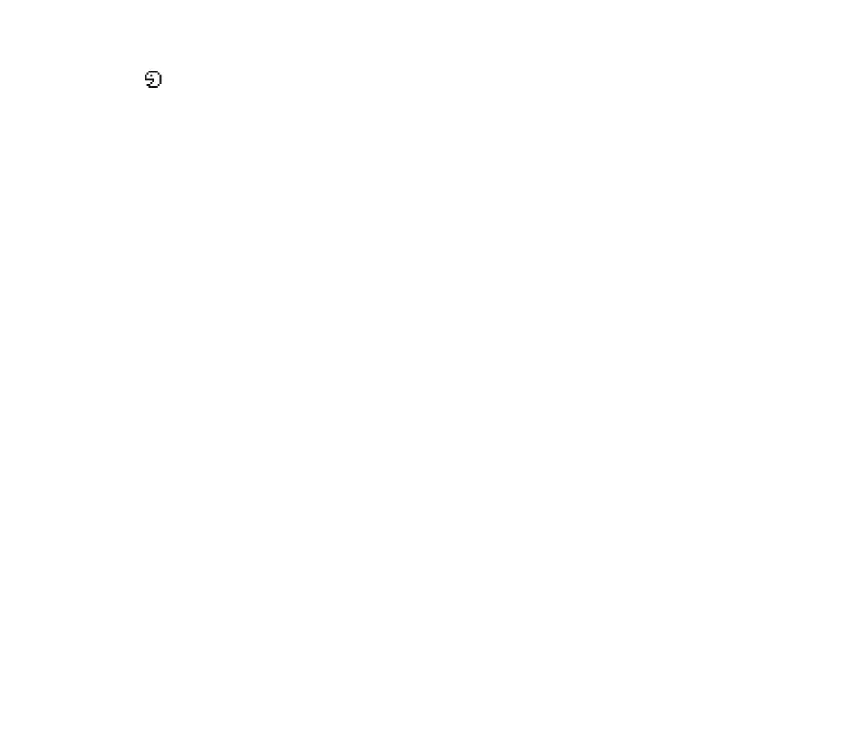71Copyright © 2005 Nokia. All rights reserved.
indicates a voice tag. To add a voice command, see Add and manage voice tags
p. 67. To activate a voice command, see Make a call with a voice tag p. 67.
Among the functions you can activate by Voice commands are Audible alerts to
check the battery status or the network status using audible signals (beeps):
one beep > low
two beeps > rather low
three beeps > rather strong
four beeps > strong
different tone > no network coverage
■ Display
Select Menu > Settings > Display settings and from the following options:
Wallpaper > On — to add a background image to the display in the standby mode.
To select a wallpaper, select Image and an image from the Gallery. To download
more images, select Graphic downloads.
Screen saver > On — to activate a screen saver. To set the time after which the
screen saver is activated, select Time-out. To select a graphic for the screen saver,
select Image and choose an image from the Gallery. To download more images,
select Graphic downloads.
Colour schemes — to change the color in some display components
(for example, menu background color and signal and battery bar colors)
Select Menu view to set the way the phone displays the main menu.