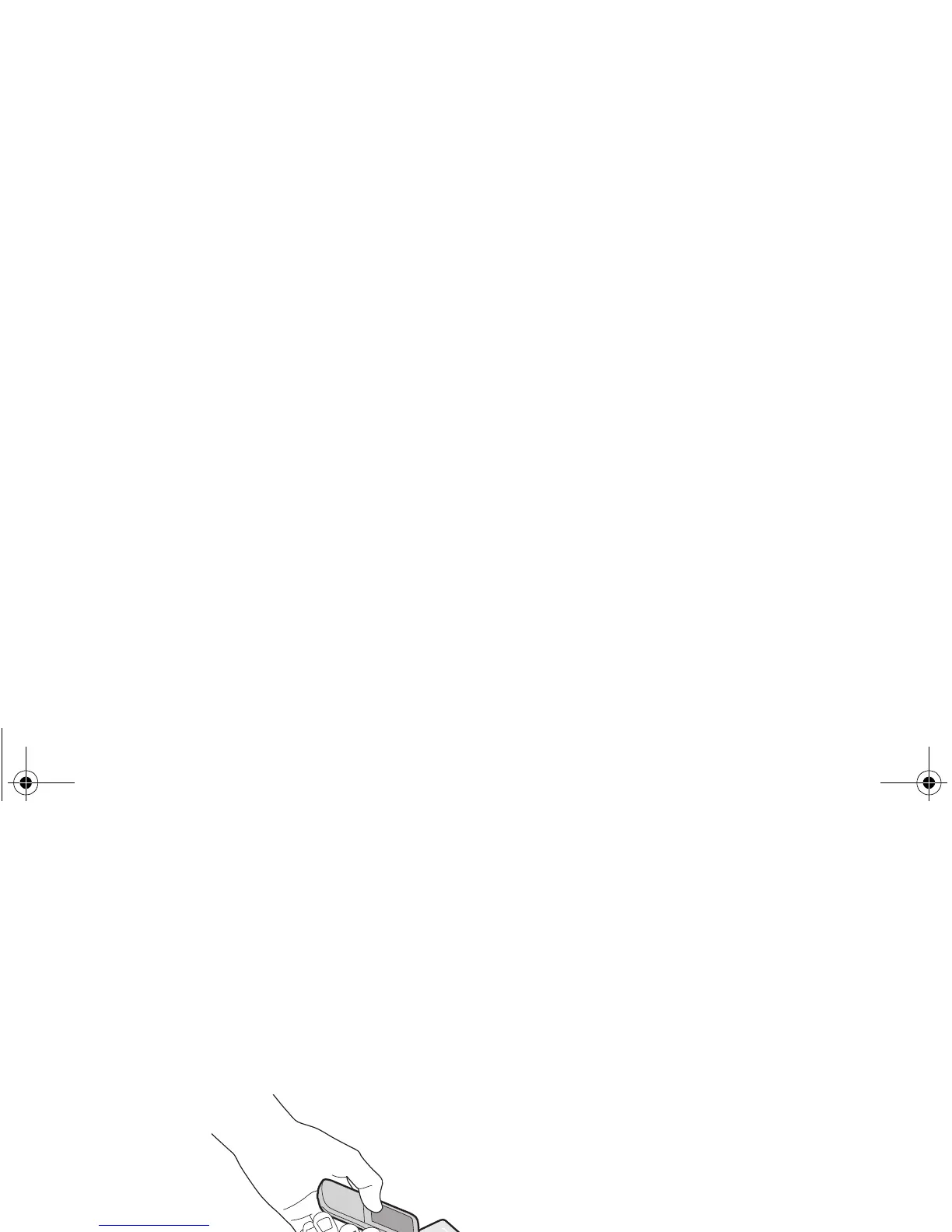Copyright © 2008 Nokia. All rights reserved. 21
Near Field Communication
Share to device
Select Menu > NFC > Share to device and select the
desired option.
With sharing enabled, you can send a bookmark, business
card, call request, alarm alert, calendar note, gallery item,
profile, radio station, note, or to-do note.
Service tags
A tag may
contain a
shortcut such as
an SMS-based
service, a URL of
an internet-
based service, a
business card, or
a phone number
of a telephone service.
This Nokia NFC phone is compatible with non battery-
powered (passive) tags. Use the following tag types:
MIFARE (Standard, Standard 4k, Ultralight, and DESFire),
Sony FeliCa (non-secure), and Innovision (Jewel read-only
and Topaz). Tags may be available from these
manufacturers or from a local supplier. You may also use
other ISO14443-4 compliant tags or cards.
Performance of compatible tags and cards may vary.
Share or read service tags
Select Menu > NFC > Share to tag. Scroll to the
desired option, select Share, and touch a service tag.
To read a service tag, touch a tag with the phone.
Touch a service tag with your device to enable video
streaming or bluetooth connection or receive a business
card, SMS message, call request, bookmark, calendar note,
to-do note, alarm alert, note, or content shortcut.
To access NFC received items or card applications, select
Menu > NFC > Inbox or Cards.
The device memory limits the amount of tag information
that can be stored. To free memory space, delete received
items from the NFC Inbox.
It is possible to share the same information repeatedly to
different service tags.
Note: When sharing to a service tag, information
previously written to the service tag is
automatically overwritten.
To share an item, you may also highlight the item on your
device, and select Options > Share.
9210094_6212classic_en_apac.book Page 21 Wednesday, July 30, 2008 2:29 PM
