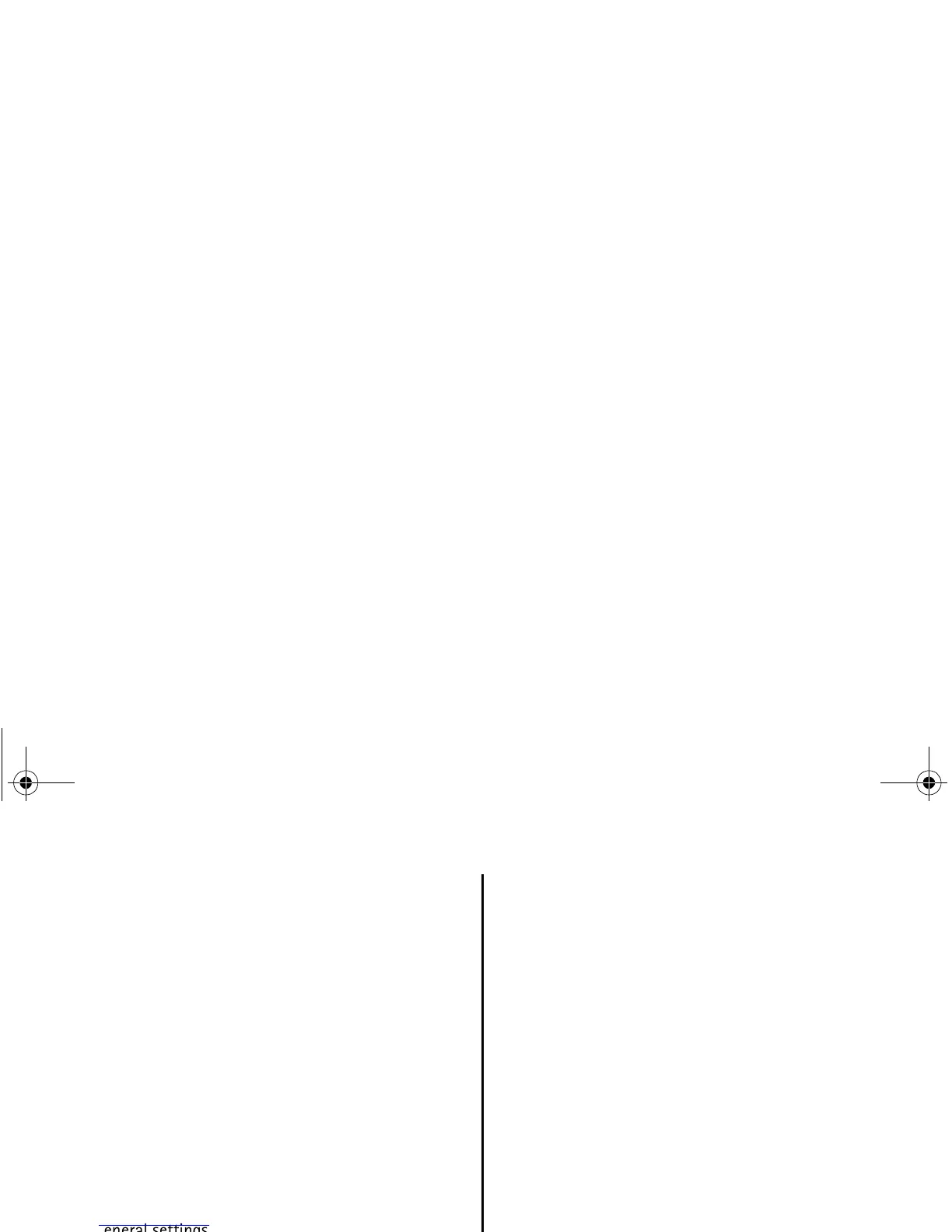Copyright © 2008 Nokia. All rights reserved. 5
Contents
Messaging.............................................. 27
Write and send a text message.................................... 27
Write and send a multimedia message...................... 27
Read and reply to a message ........................................ 27
Nokia Xpress audio messaging ..................................... 28
Flash messages.................................................................. 28
E-mail application............................................................ 28
E-mail setup.................................................................... 28
Write and send e-mail................................................. 28
Download e-mail........................................................... 29
Read and reply to e-mail ............................................ 29
Instant messaging............................................................ 29
Voice messages ................................................................. 29
Video messages................................................................. 30
Info messages.................................................................... 30
Service commands ........................................................... 30
Message settings.............................................................. 30
General settings............................................................. 30
Text messages ................................................................ 31
Multimedia messages .................................................. 31
E-mail messages............................................................ 32
Contacts................................................. 33
Save names and phone numbers ................................. 33
Add contact details.......................................................... 33
Search for a contact........................................................ 33
Copy or move contacts ................................................... 33
Edit contacts...................................................................... 34
Groups ................................................................................. 34
Business cards................................................................... 34
Contact settings ............................................................... 34
Log .......................................................... 35
Settings................................................... 36
Profiles ................................................................................ 36
Themes ................................................................................ 36
Tones.................................................................................... 36
Display................................................................................. 36
Standby mode settings................................................ 36
Date and time ................................................................... 37
My shortcuts ..................................................................... 37
Left and right selection key ....................................... 37
Scroll key ......................................................................... 37
Active standby key........................................................ 38
Synchronisation and backup......................................... 38
Connectivity....................................................................... 38
Bluetooth wireless technology.................................. 38
Activate a Bluetooth connection ............................. 38
Connect a Bluetooth device....................................... 39
View a list of your Bluetooth connections ............ 39
Send data to a Bluetooth device.............................. 39
Hide your Bluetooth device from others................ 39
Modem settings............................................................. 39
Synchronise from a compatible PC.......................... 40
Synchronise from a server.......................................... 40
9210094_6212classic_en_apac.book Page 5 Wednesday, July 30, 2008 2:29 PM
