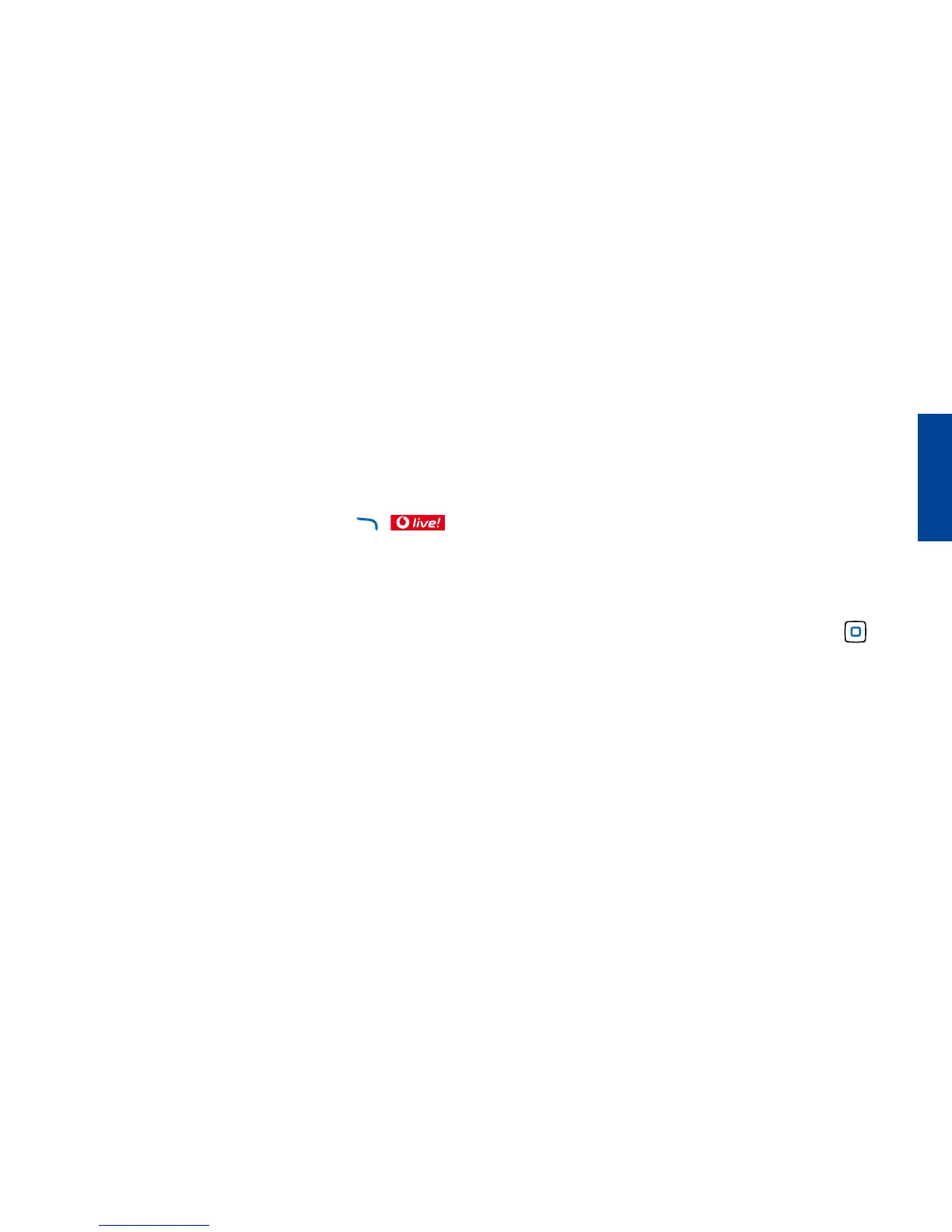13
english
6. Vodafone live!
Vodafone live! brings you new and exciting ways to communicate, to access information,
music and games, and to personalise your mobile phone.
Find more information at www.swisscom-mobile.ch/vodafonelive
Connect to Vodafone live!
1. Opening Vodafone live!
In standby mode, simply press [ ] to connect you to the Vodafone live! home
page. To exit, press Options/Exit.
2. Browsing
Simply use the navigation keys to highlight the item you want to select, then press
to open that page. Press Back to go back a page.
3. Browser options
Press Options for the Browser Option menu. From here you can bookmark a page, enter
a new URL or even send the URL of the page you are on as part of a text message.
4. What’s new?
Vodafone live! is always evolving to bring you new and better services – keep checking
to see what’s new.
