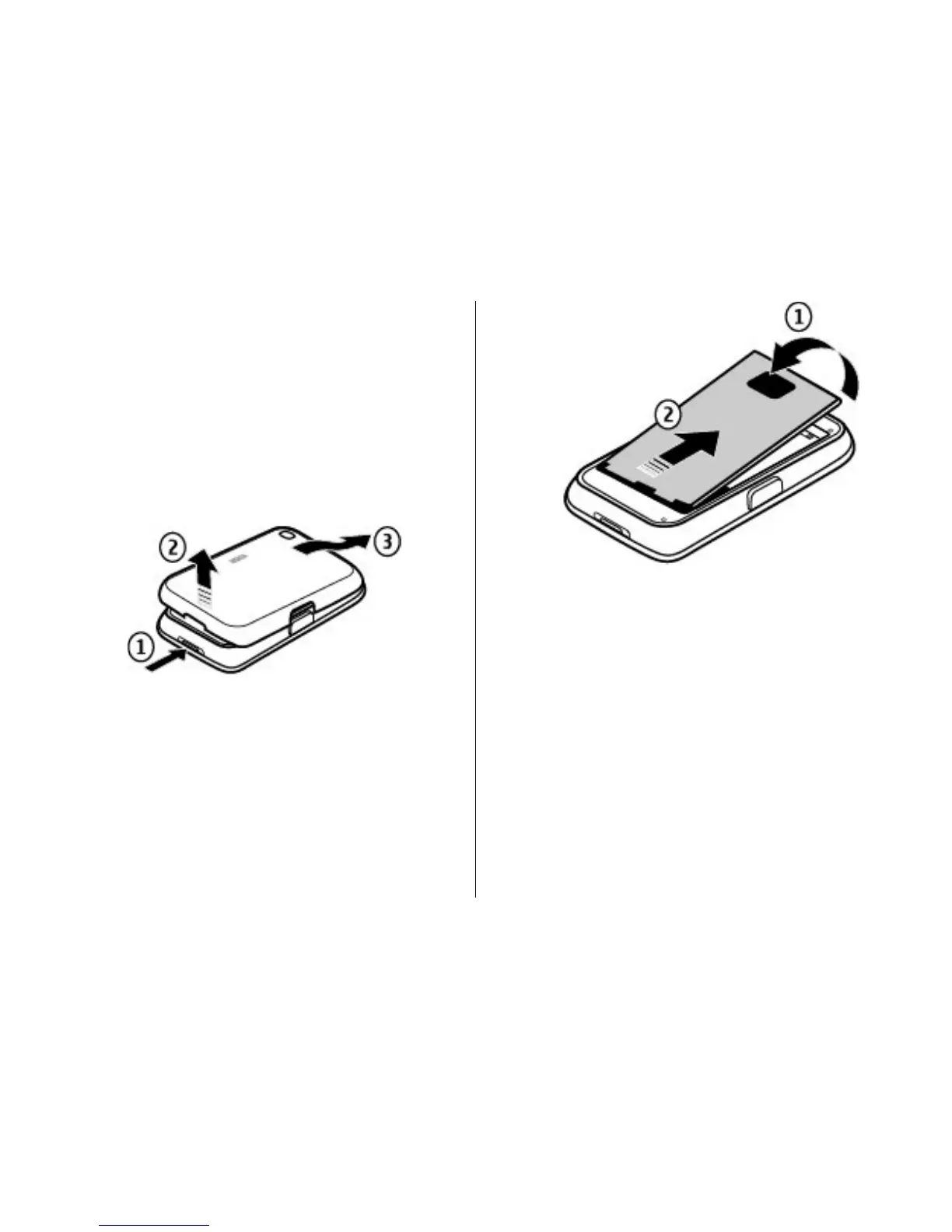13 — Capture key
14 — Micro USB connector
15 — Charger connector
16 — Headset connector
17 — Microphone
Insert the SIM card and battery
Safe removal. Always switch the device off and disconnect the
charger before removing the battery.
1. Remove the back cover.
2. Remove the battery, if inserted.
3. Insert the SIM card in the card holder. Ensure that the
contact area on the card faces down. Close the SIM card
holder, and slide the cover of the holder to lock it.
© 2010 Nokia. All rights reserved.12