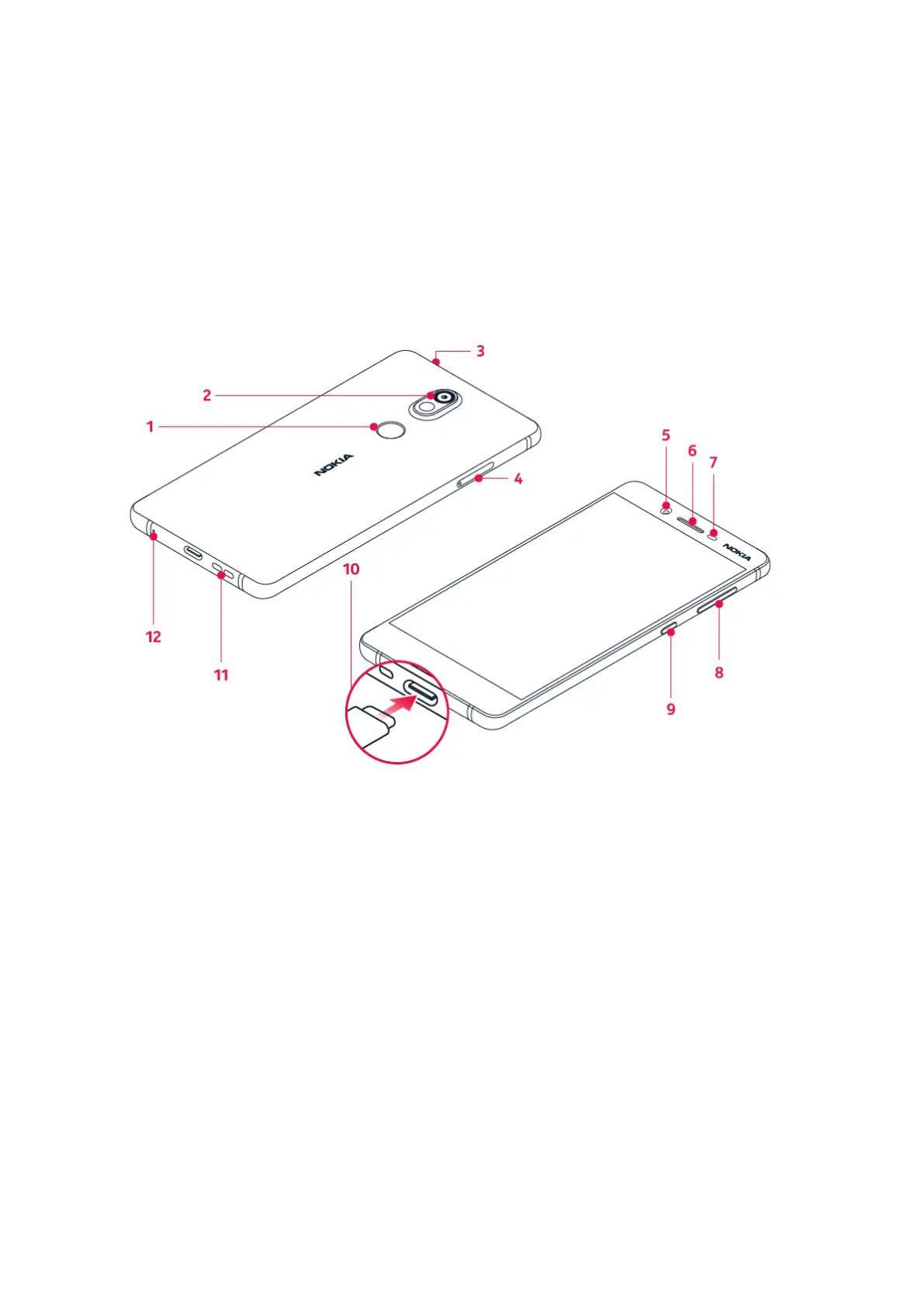Nokia 7 User Guide
2 Get started
KEYS AND PARTS
Explore the keys and parts of your new phone.
Your phone
1. Fingerprint sensor
2. Main camera
3. Audio connector
4. SIM card/MicroSD card
5. Front camera
6. Earpiece
7. Proximity sensor
8. Volume keys
9. Power/Lock key
10. Charger connector
11. Loudspeaker
12. Microphone
Parts and connectors, magnetism
Do not connect to products that create an output signal, as this may damage the device. Do
not connect any voltage source to the audio connector. If you connect an external device
or headset, other than those approved for use with this device, to the audio connector, pay
special attention to the volume levels.
© 2019 HMD Global Oy. All rights reserved. 5