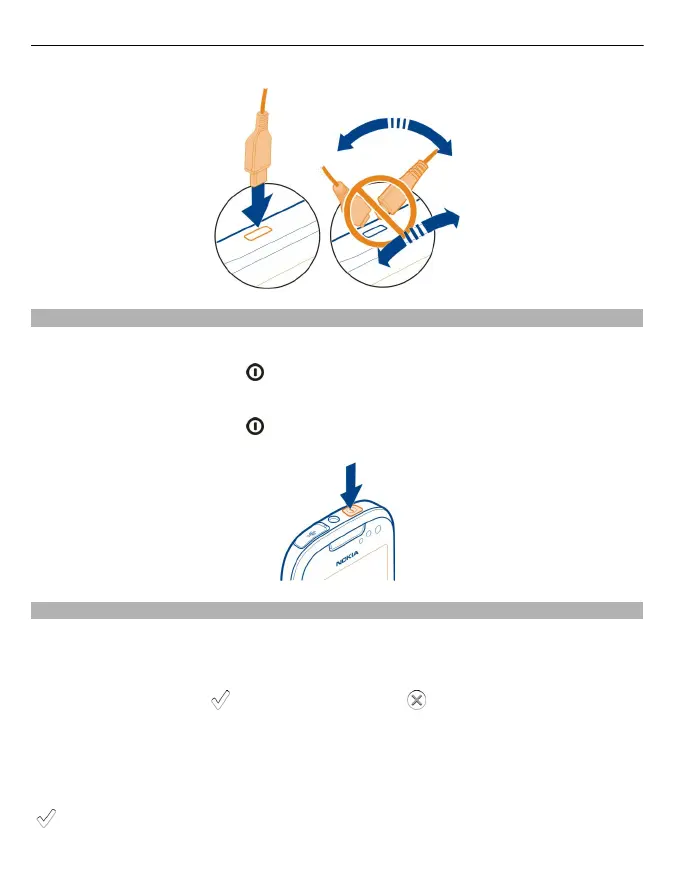Switch the phone on or off
Switch on
Press and hold the power key
until the phone vibrates.
Switch off
Press and hold the power key
.
Use your phone for the first time
Your phone guides you through the initial setup when you insert your SIM card and
switch your phone on for the first time. To use Nokia services, create a Nokia account.
You can also copy your contacts and other content from your previous phone.
To start an action, select
. To skip an action, select .
To create a Nokia account, you need an internet connection. For information about data
transmission charges, contact your service provider. If you can't connect to the internet,
you can create an account later.
If you already have a Nokia account, enter your username and password, and select
.
14 Get started