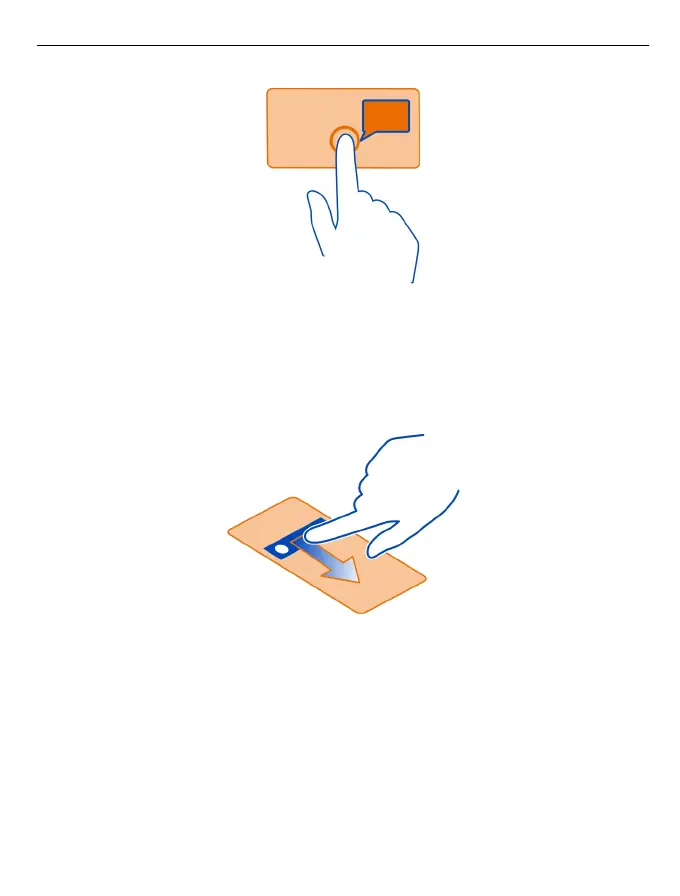Example: To send an image or delete an alarm, tap and hold the image or alarm, and
from the pop-up menu, select the appropriate option.
Drag an item
Tap and hold the item, and slide your finger across the screen.
Example: You can drag items on the home screen.
Swipe
Place a finger on the screen, and steadily slide your finger in the desired direction.
Basic use 21