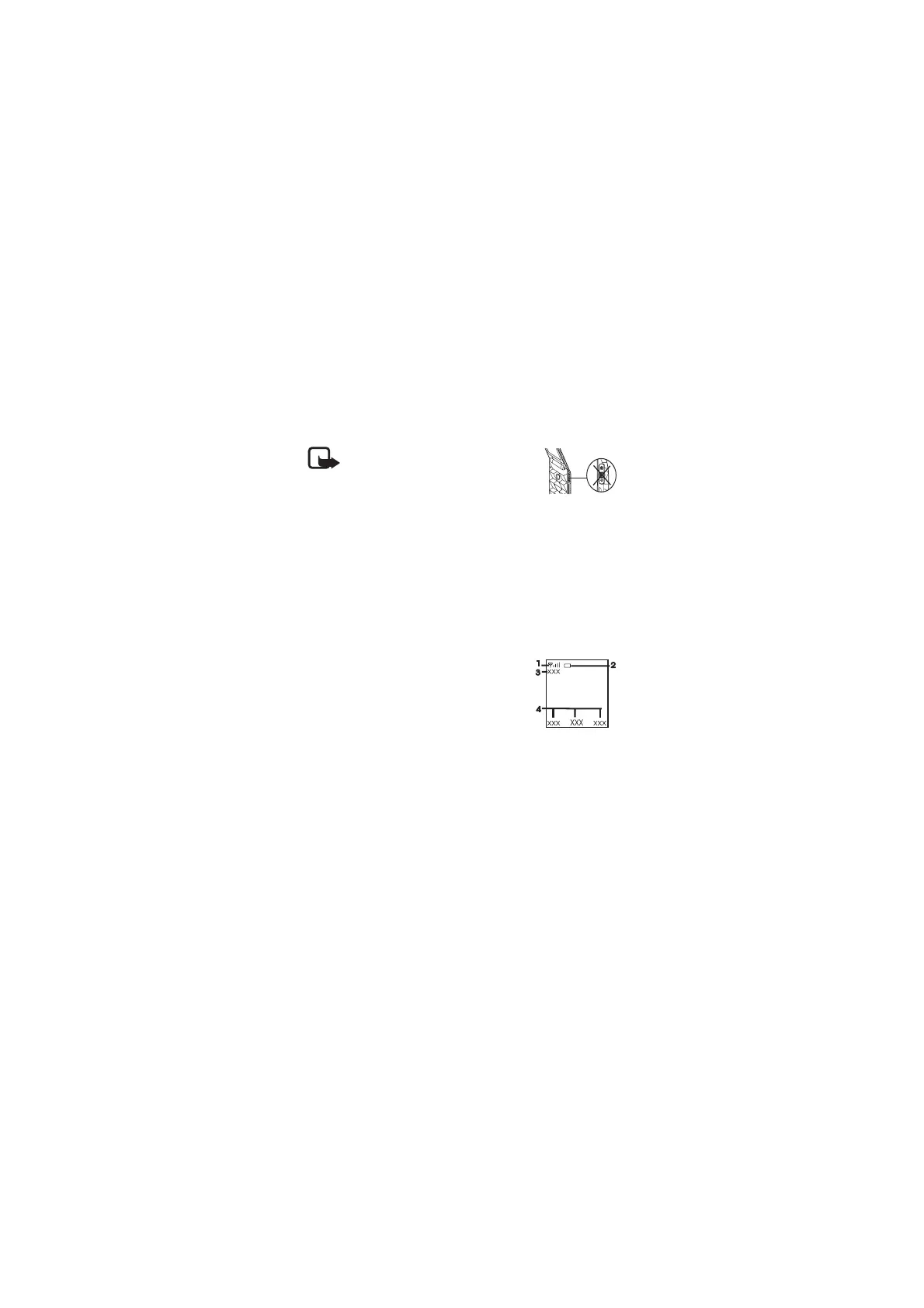16
D
R
A
FT
Note: Do not touch this connector
as it is intended for use by
authorized service personnel only.
■
Switch the phone on or off
To switch the phone on or off, press and hold the power
key. See ’Keys and parts’, page 15.
■ Standby mode
When the phone is ready for use, before you enter any
characters, the phone is in the standby mode:
Network signal strength (1)
Battery charge level (2)
Network name or the operator logo (3)
Functions of selection keys (4)
The left selection key is Go to for you to view the
functions in your personal shortcut list. When viewing the
list, select Options > Select options to view the available
functions that you can add in the options list; select
Organise to rearrange the functions of your shortcut list.
