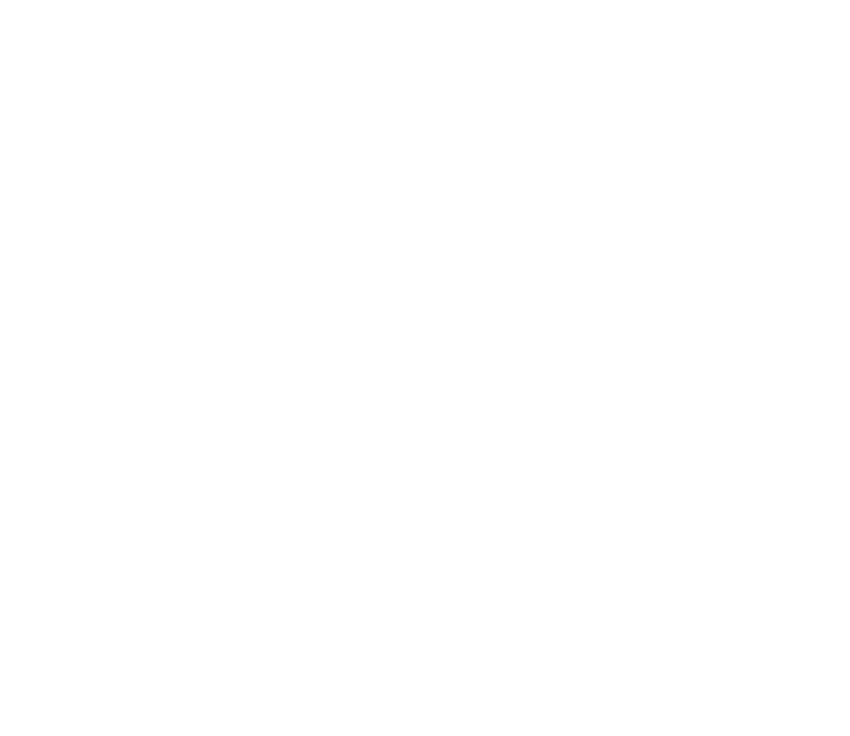Menu functions
146
Copyright
© 2004 Nokia. All rights reserved.
• Select payment card next - select a card from the payment card list.
• Select loyalty card next - select a card from the loyalty card list.
• Select access card next - select a card from the access card list.
• Select user info card next - select a card from the user data card list.
• Select billing address next - select an address from the address card list.
• Select shipping address next - select an address from the address card list.
• Select receipt delivery address next - select an address from the address
card list.
• Select receipt delivery method next - select the way to deliver the receipt,
To phone number or To e-mail address.
• Wallet profile name: enter a name for the profile.
Wallet settings
Access the wallet and select Settings. Select
• Change code to change the wallet code.
• RFID to set the RFID code.
Guidelines for paying for your purchases with the wallet
• To do your shopping, access the desired service site that supports the wallet.
The service needs to support the Electronic Commerce Modeling Language
specification. See Making a connection to a service on page 156.
Choose the product that you want to buy and read carefully all provided
information before making your purchase.
