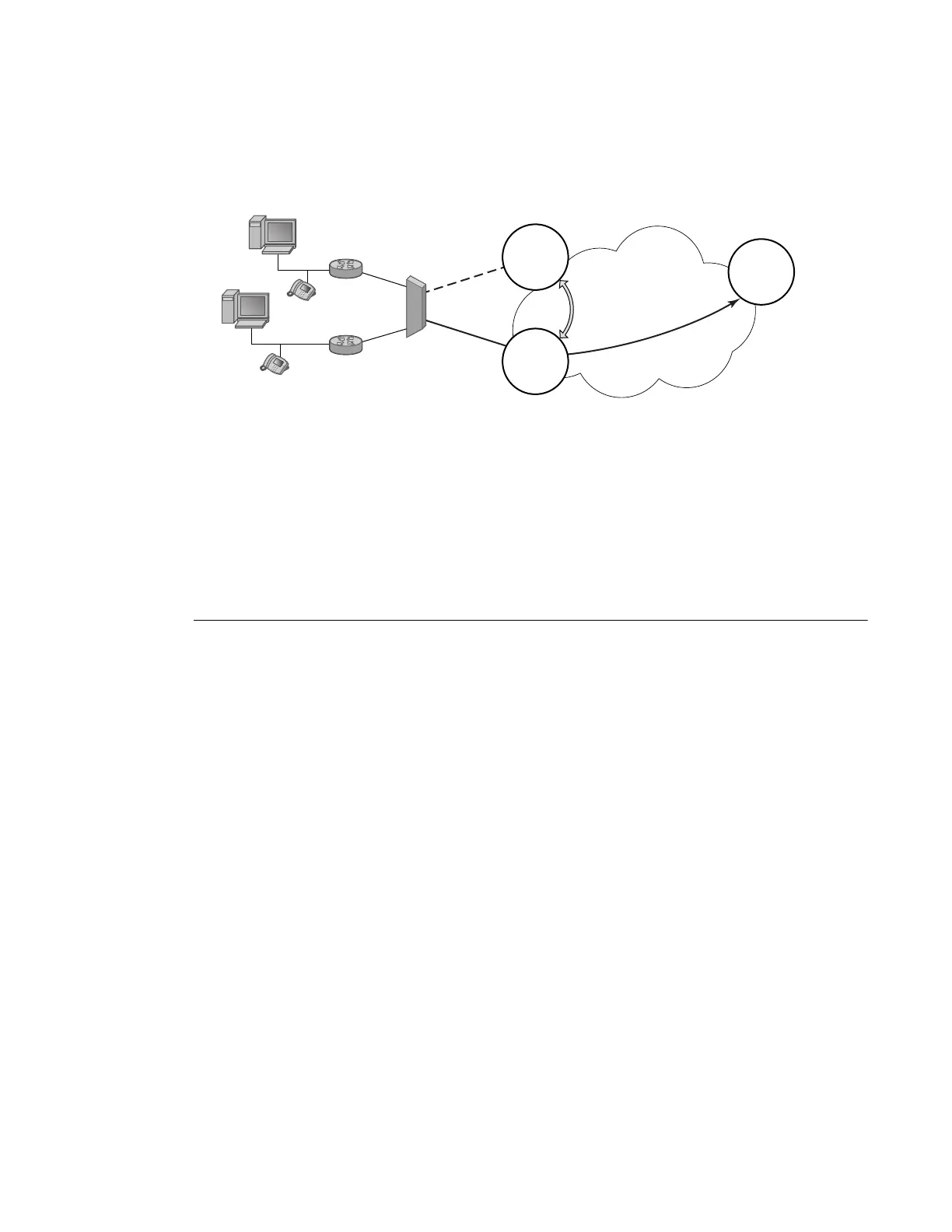Multi-Chassis LAG
Page 102 7210 SAS M, T, X, R6, R12, Mxp, S, Sx Interface Configuration Guide
DSLAM Dual Homing in Layer 2 Network
Figure 7: DSLAM Dual-Homing Using MC-LAG
Figure 7 illustrates a network configuration where DSLAM is dual homed to pair of redundant PEs
by using MC-LAG. Inside the aggregation network redundant-pair of PEs is connecting to VPLS
service which provides reliable connection to single or pair of Broadband Service Routers (BSRs).
PE-A and PE-B implement MC-LAG towards access.The active node synchronizes the IGMP
snooping state with the standby node, allowing the standby node to forward multicast streams to
receivers on the access side, if the active node fails.
Configuration Guideline
• MC-LAG peer nodes have to be in the same platform. That is the 7210 SAS-M can be a
MC-LAG peer with another 7210 SAS-M, but cannot be a peer of a 7210 SAS-X and so
on. The converse is also true.
• MC-LAG is supported only in network mode on 7210 SAS-M, 7210 SAS-T, 7210 SAS-
Mxp, 7210 SAS-Sx/S 1/10GE, and 7210 SAS-Sx 10/100GE. For example, if two MC-
LAG peers are setup using 7210 SAS-M then both need to be configured in network
mode.
• 7210 SAS-M and 7210 SAS-T access-uplink mode supports active/standby LAG, which
allows it to be used as client in an MC-LAG solution.
VPLS
PE-A
PE-B
DSLAM
HGW
HGW
BSR
Synchronise
IGMP-snooping
