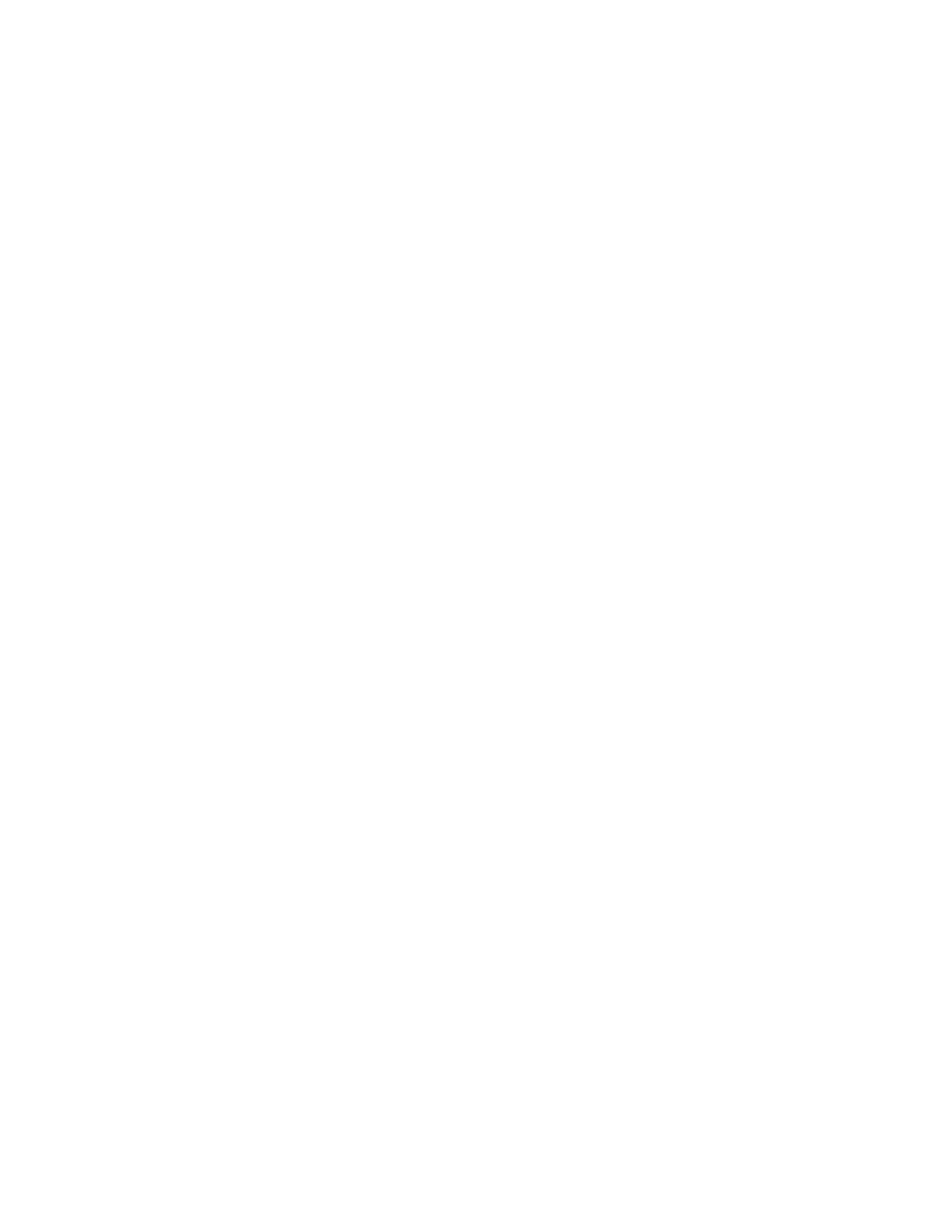Interface Configuration
7210 SAS M, T, X, R6, R12, Mxp, S, Sx Interface Configuration Guide Page 189
This command associates the context to which it is configured to the operational group specified in the
group-name. The oper-group group-name must be already configured under config>system context before
its name is referenced in this command.
The no form of the command removes the association.
Parameters name — Specifies a character string of maximum 32 ASCII characters identifying the group instance.
Values [32 chars max]
qinq-etype
Syntax qinq-etype 0x0600..0xffff
no qinq-etype
Context config>port>ethernet
Description Platforms Supported: 7210 SAS-M, 7210 SAS-X, 7210 SAS-Mxp, 7210 SAS-Sx/S 1/10GE,7210 SAS-Sx
10/100GE, 7210 SAS-R6, 7210 SAS-R12, 7210 SAS-T.
This command configures the Ethertype used for Q-in-Q encapsulation.
When the qinq-etype is configured to a value other than 0x8100 (the default value used for etype match) on
a port, the outermost tag in the received packet is matched against the configured value and the inner tag's
etype is matched against 0x8100, if there is a match then it is treated as a QinQ packet and the outer VLAN
ID and inner VLAN ID is used to match against the configured Q1.Q2 SAPs on the port to find the QinQ
SAP the packet should be matched to. If only the outermost tag's etype matches the qinq-etype configured
on the port and the VLAN ID matches any of the Q1.* SAP configured on the port, the packet is processed
in the context of that SAP. If the outermost tag's etype does not match the configured qinq-etype, then the
packet is considered to be a untagged packet.
NOTES:
• This command takes effect only for access ports and hybrid ports. On hybrid ports, it applies to all traf-
fic (that is, traffic mapped to SAPs and network IP interfaces). It is not supported for network ports.
• The maximum number of unique qinq-etypes configurable per node is limited. The resources needed for
configuration of qinq-etype is shared by the default dot1q-etype, default qinq-etype and user configured
values for qinq-etype. In other words, the number of unique dot1q-etypes allowed decreases if the num-
ber of unique qinq-etype configured is more. The converse is also true.
• The qinq-etype change is not allowed on hybrid port, if there is an interface or a SAP configured on the
port.
The no form of this command reverts the qinq-etype value to the default. The default value is not user
configurable.
Default 0x8100
Parameters 0x0600..0xffff — Specifies the qinq-etype to expect.
Values 1536 — 65535, in hexadecimal or decimal notation. Ensure that the values do not match
any of the IEEE reserved ethertype values such as 0x8a88, 0x9100, and 0x9200.
