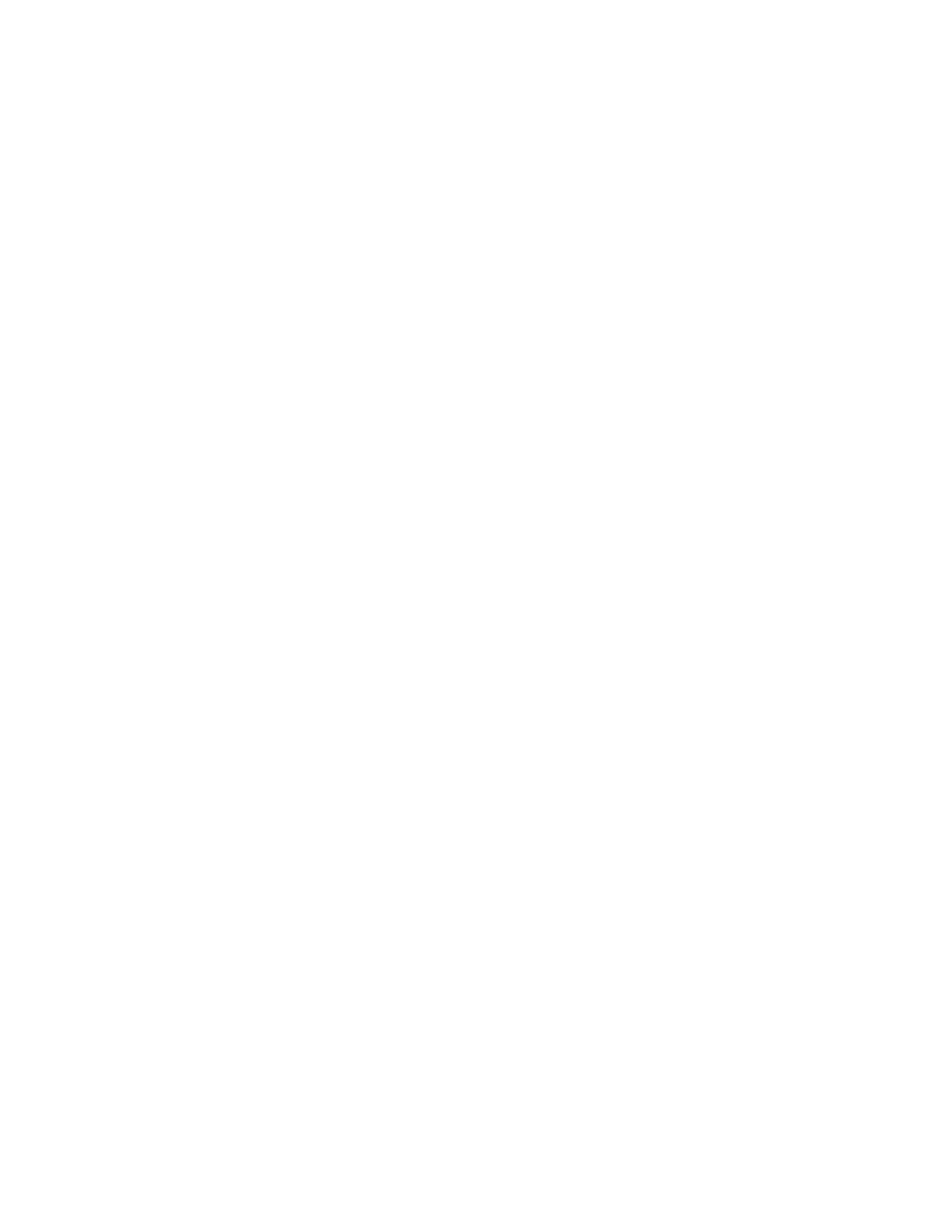Ethernet Port Commands
Page 192 7210 SAS M, T, X, R6, R12, Mxp, S, Sx Interface Configuration Guide
Description Platforms Supported: 7210 SAS-M, 7210 SAS-X, 7210 SAS-Mxp, 7210 SAS-Sx/S 1/10GE,7210 SAS-Sx
10/100GE, 7210 SAS-R6, 7210 SAS-R12, 7210 SAS-T.
This command allows for configuration of simple port loopback and port loopback with MAC swap. The
command when the optional parameter 'internal' is specified, provides the port loopback without the mac-
swap functionality. It enables physical layer loopback of the packets that egress on theSAPs created on a
ethernet port. The packets that egress are looped back into the node instead of being transmitted on to the
line. After loopback, the packets ingress the system and are mapped to the same SAP from which they were
egressed. The packets that are looped back are processed as per the service configuration of the SAP.
The command when used with service-id and MAC address, provides the port loopback with mac-swap
functionality. It enables a physical layer loopback, so that packets which egress on the SAPs created on an
ethernet port are looped back into the system. After loopback, on ingress to the system, the MAC addresses
in the Ethernet header are swapped (that is,the source MAC address and destination MAC address is
exchanged with each other) by the system before being processed as per the service configuration of the
SAP.
On 7210 SAS platforms, use of port loopback with mac-swap, requires resources of another port to be
assigned for system use. Users need to assign the resources of either internal virtual port or the resource of
the front panel port for use with this OAM tool using the command configure> system> loopback-no-svc-
port { mirror | mac-swap| testhead} port-id. The number of internal virtual port resources available for use in
different for different platforms and can be obtained using the command show> system> internal-loopback-
ports detail. Based on the number of internal virtual port resources and the use of other OAM tool that
require the resources of another port, user might need to assign the resources of a front-panel port if the
internal virtual port resources are not available.
NOTE: On 7210 SAS-M 24F 2XFP, user can configure the second port specified in the no-service-ports
configured in the BOF parameter as the assigned port in the command configure> system> loopback-no-svc-
port.
Note: Port loopback without mac-swap does not require another port to be assigned for system use on any of
the 7210 platforms.
Physical layer loopback is used with external third-party Ethernet test devices to diagnose provisioning
issues and test end-to-end performance metrics of a service.
Note: For Port loopback without mac-swap:
• Use this command for testing VLL services.
• Enabling this command for testing VPLS services leads to rapid MAC address movement to another
port, as source or destination MAC address swap is not performed.
• This command affects all services provisioned on the port.
• Before enabling this command, turn off all layer 2 and IP control protocols (such as LACP, EFM,
802.1x and so on) on the device and its peer to prevent errors such as protocol flaps due to timeout and
so on.When port loopback feature is to be used for multicast traffic with IGMP snooping enabled in the
service, the corresponding data path has to be statically created using static IGMP groups.
• For loop back to be functional, the following are not required:
- SFP or XFPs need not be inserted into the device.
- Ethernet cables need not be plugged in for copper ports.
• When the loop back command is enabled, ensure that Ethernet parameters such as, speed, duplex, auto-
negotiation and so on are not modified.
