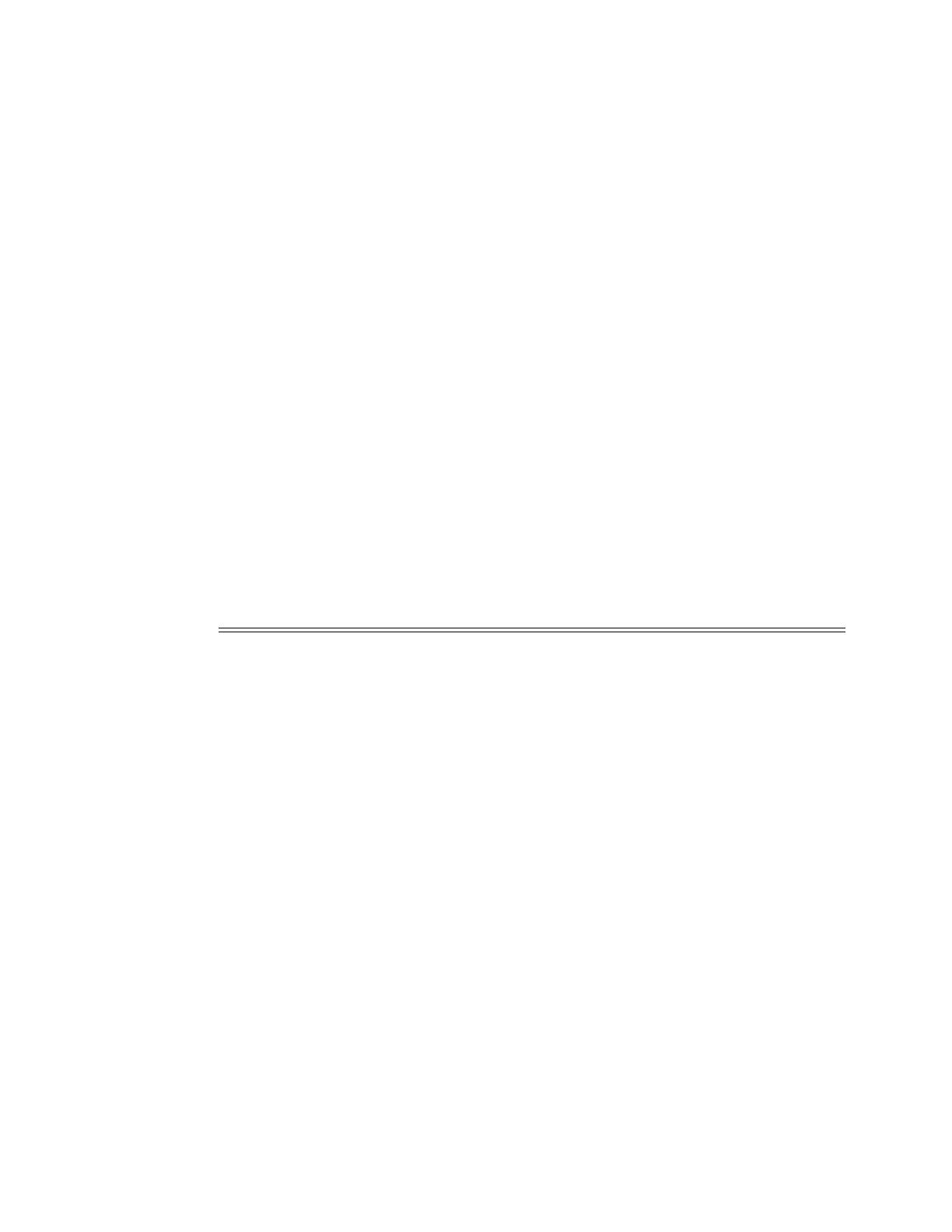Port Show Commands
Page 344 7210 SAS M, T, X, R6, R12, Mxp, S, Sx Interface Configuration Guide
Chassis Id Subtype : 4 (macAddress)
Chassis Id : 0a:a7:ff:00:00:00
PortId Subtype : 7 (local)
Port Id : 35782656
Port Description : 10/100 Ethernet TX
System Name : Dut-G
System Description : TiMOS-B-8.0.R5 both/i386 ALCATEL SR 7750 Copyright (c)
2000-2010 Nokia.
All rights reserved. All use subject to applicable
license agreements.
Built on Tue Sep 28 18:24:07 PDT 2010 by builder in
/rel8.0/b1/R5/panos/main
Remote Peer Index 143 management addresses at time 06/10/2010 00:23:22:
poe
Syntax poe [detail]
Context show>port>ethernet
Description This command displays the poe support status.
Parameters detail — Shows detailed information.
The following table describes the poe detail output fields.
Output Sample Output
A:7210SAST>show>system# poe detail
============================================================
Label Description
PSE Maximum
Power Budget
PSE Power Com-
mitted
Sum of the power supplied to all ports as determined by class
PSE Power Avail-
able
Maximum Power Budget – Power Consumed
Port-Id Displays the port ID.
PoE Admin/state Indicates whether PoE/PoE+ is enabled on the port.
PoE Oper/state Indicates whether power is supplied to the port or not.
Class Displays the Class of the PoE device connected to the port. Class of the
device is classified by software as per standard, based on the power
consumed by the device.
