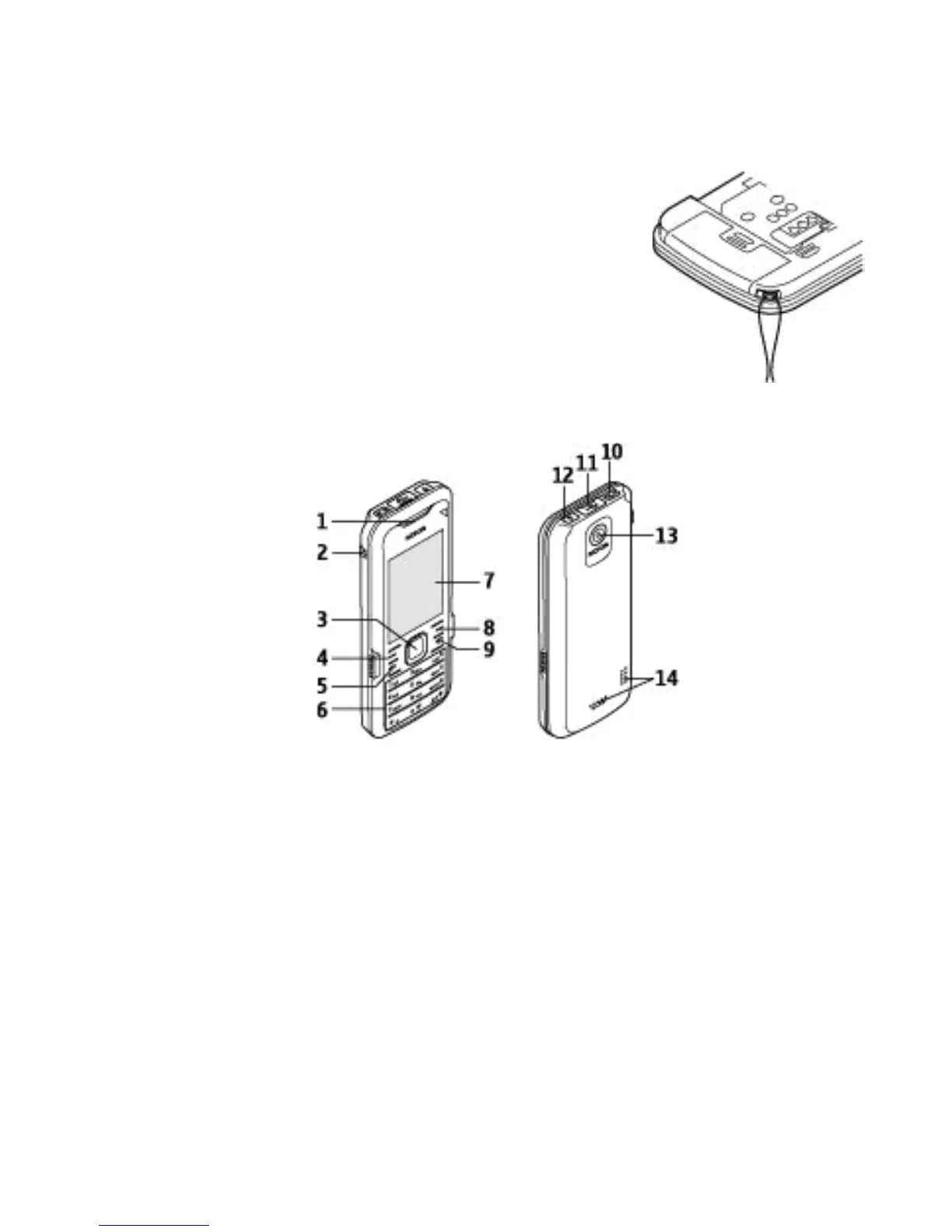Strap
1. Remove the back cover.
2. Attach a strap, and tighten it.
3. Replace the back cover.
Keys and parts
1 — Earpiece
2 — Charger connector
3 — Navi™ key; hereafter referred to as scroll key
4 — Left selection key
5 — Call key
6 — Keypad
7 — Display
8 — Right selection key
9 — Power key and end key
10 — Nokia AV Connector (2.5 mm)
11 — Mini USB cable connector
12 — Back cover release button
Get started
14
Get started