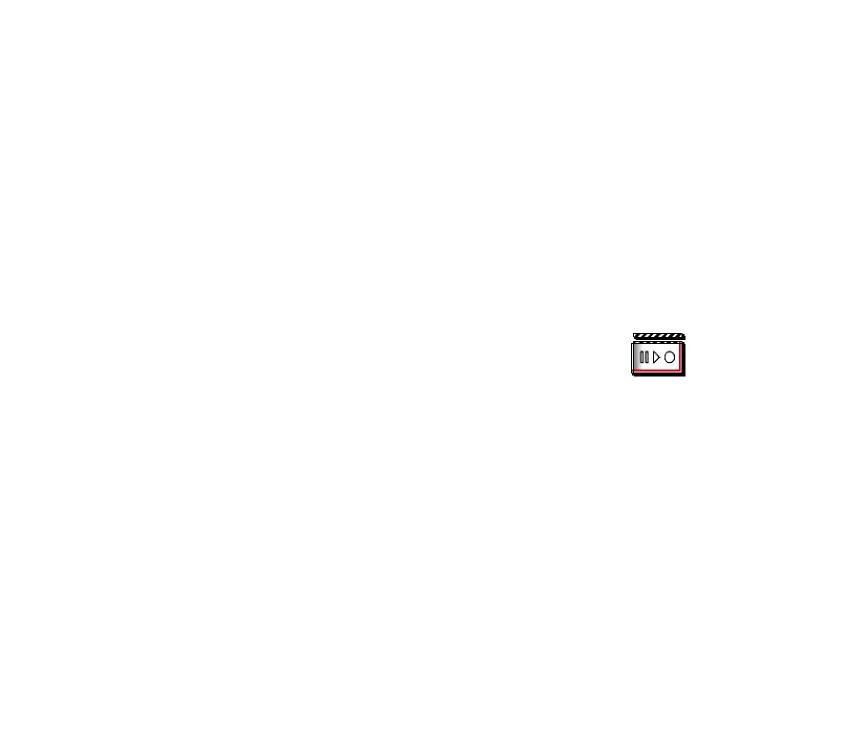91Copyright © 2004 Nokia. All rights reserved.
• Edit image to insert text, a frame or clip-art into the selected picture or to
crop the image.
• Open in sequence to view the files in the folder individually.
• Mute audio (Unmute audio) to mute (unmute) the sound file.
• Set contrast to adjust the contrast level of the image.
• Activate content to update the activation key of the selected file. The
option is only shown if the activation key of the file can be updated.
• Activation key list to view the list of all available activation keys. You can
delete the activation keys, for example delete those that have expired.
■ Media
Camera
You can take photos with the phone’s built-in camera. The camera lens is on the
back of the phone, and the display of the phone works as a viewfinder. The camera
produces pictures in JPEG format.
If there is not enough memory to take a new photo, you need to free some by
deleting old photos or other files in the gallery.
The Nokia 7280 device supports an image capture resolution of 640 x 480 pixels. The image
resolution in these materials may appear different.