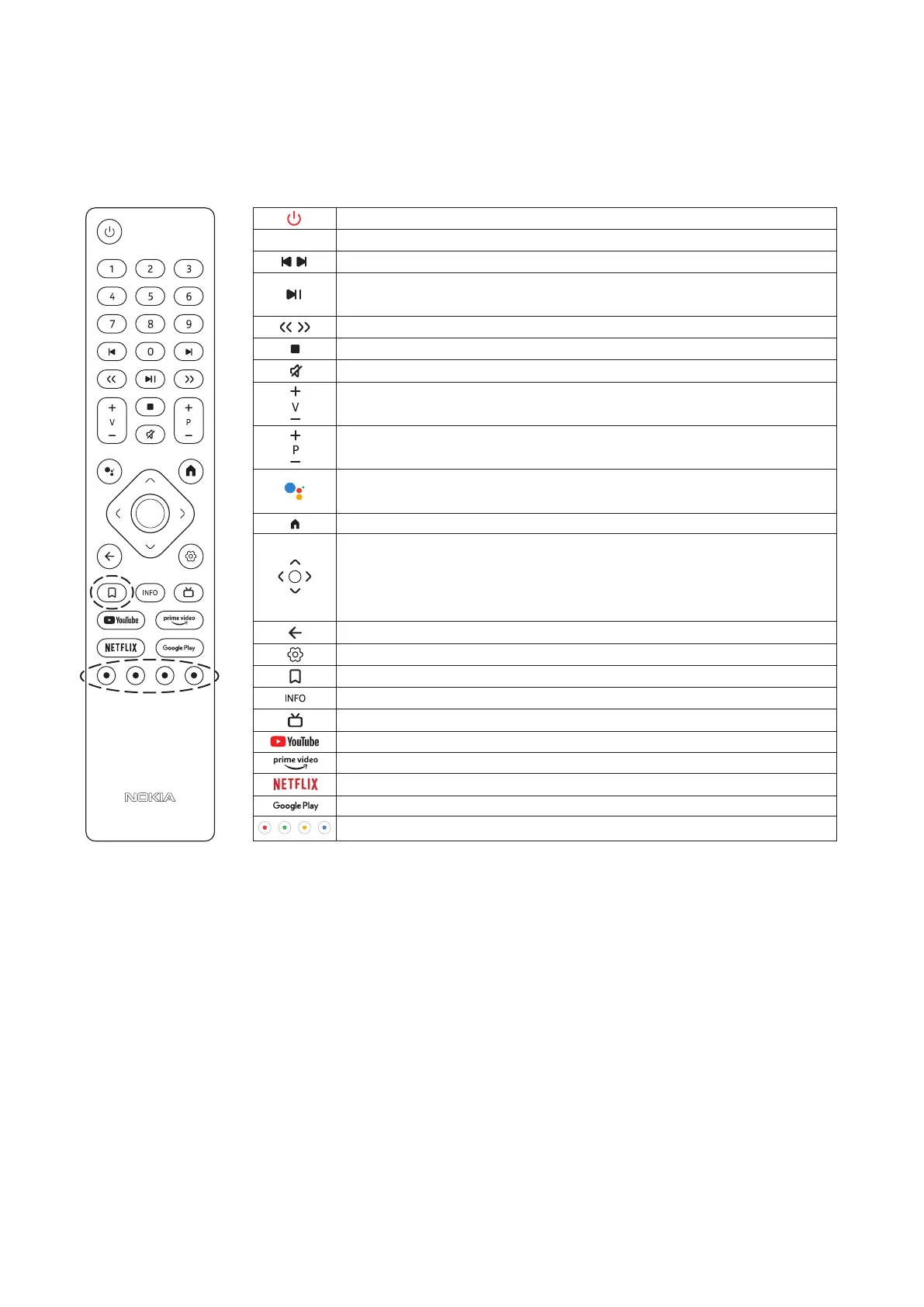4
2.1. Streaming Box remote control options
Standby/Power ON
To enter numbers in the text box on the screen
Jumps to previous/next media
Moves frames backward/forward in media
Stops the media being played
Mutes the volume
Opens the Home Screen
Goes one step back, returns to previous menu screen
Opens the Settings menu
Displays menu functions for Terrestrial TV Adapter in Live TV
Displays information about on-screen content
Launches available live TV Internet channels
Launches YouTube application
Launches Prime Video application
Launches Netix application
Launches Google Play to nd apps
Functions in various apps: follow on-screen instructions
Navigates left/right, up/down
OK button:
- conrms selections, enters sub-menus
- pressing for 5 seconds turns the backlight of the remote OFF/ON
0–9
Plays the selected media
Pauses the media being played
Activates the „Hey Google“ function and the integrated microphone in the remote
control
Volume +/-
Switches channels in broadcaster TV apps or Smart IPTV apps up/down
2.1.1. RCU 110
To open the main menu in Live TV mode, use the Bookmark button on your Streaming Box remote control. Use one of the
four colored buttons on your Streaming Box remote control to follow on-screen instructions.