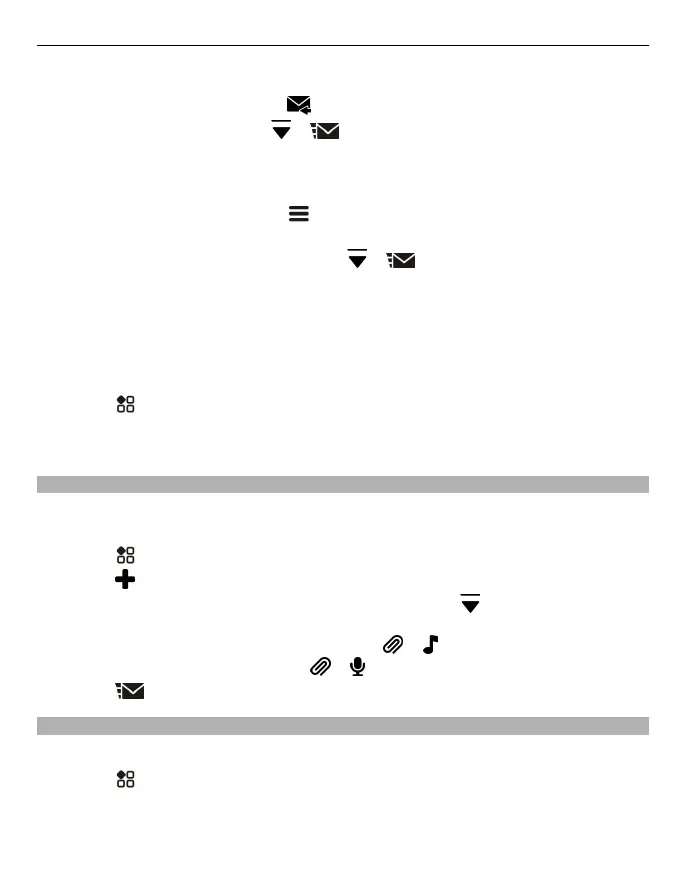Reply to the message
1 With the message open, select
.
2 Write your reply, then select
> .
Tip: To quickly reply to a message, select Tap to write.
Forward the message
1 With the message open, select
> Forward.
2 To add a contact as a recipient, select To. You can also type in a phone number.
3 Edit the message if needed, then select
> .
Save an attached photo or other file
1 In the conversation, select the message containing the file.
2 Select and hold the file, then select Save and a memory. Files are saved to their
respective apps, such as Gallery.
Read the message later
1 Select
> Messaging.
2 Select the conversation containing the message.
3 Select the message.
Send an audio message
You can record a sound clip, such as a birthday song, and send it to your friend as an
audio message.
1 Select
> Messaging.
2 Select
.
3 To add a contact as a recipient, select To, a contact and
. You can also type in a
phone number.
4 To add a sound clip as an attachment, select
> and the sound clip.
To record a new sound clip, select
> , then record the new clip.
5 Select
.
Change the writing language
You can change the language in which you write your messages and mails.
1 Select
> Settings and Phone > Language.
2 Select Writing language.
Messages 67