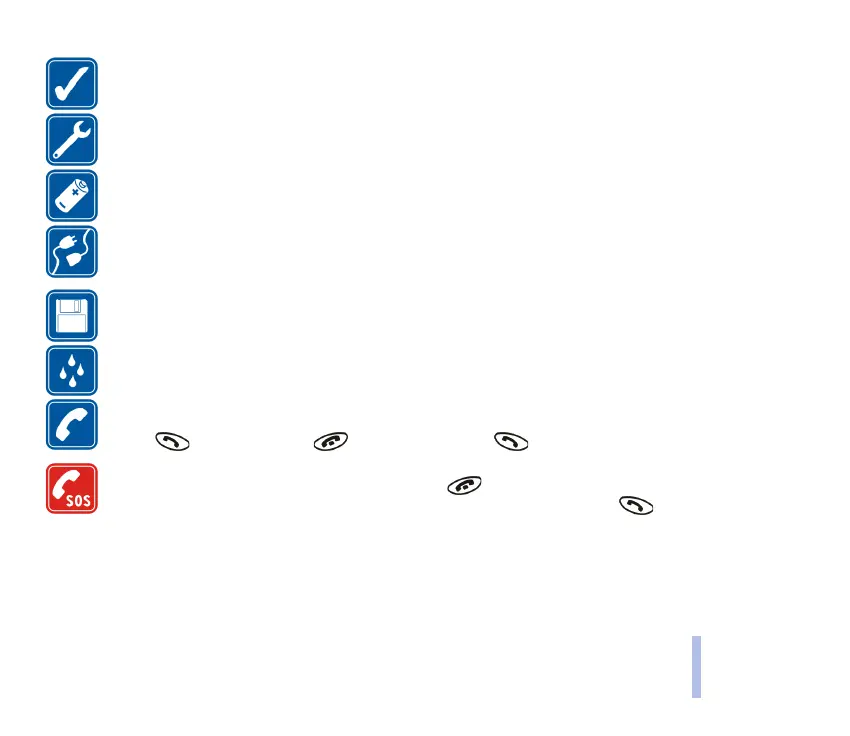©2002 Nokia Corporation. All rights reserved.
FOR YOUR SAFETY
11
FOR YOUR SAFETY
USE SENSIBLY
Use only in the normal position. Don’t touch the antenna unnecessarily.
QUALIFIED SERVICE
Only qualified personnel may install or repair phone equipment.
ACCESSORIES AND BATTERIES
Use only approved accessories and batteries. Do not connect incompatible products.
CONNECTING TO OTHER DEVICES
When connecting to any other device, read its user’s guide for detailed safety instructions. Do not
connect incompatible products.
BACKUP COPIES
Remember to make backup copies of all important data.
WATER-RESISTANCE
Your phone is not water-resistant. Keep it dry.
CALLING
Ensure the phone is switched on and in service. Enter the phone number, including the area code, then
press . To end a call, press . To answer a call, press .
EMERGENCY CALLS
Ensure the phone is switched on and in service. Press as many times as needed (e.g. to exit a call,
to exit a menu, etc.) to clear the display. Enter the emergency number, then press . Give your
location. Do not end the call until told to do so.
■ Network Services
The wireless phone described in this guide is approved for use on the EGSM 900 and GSM 1800 network.