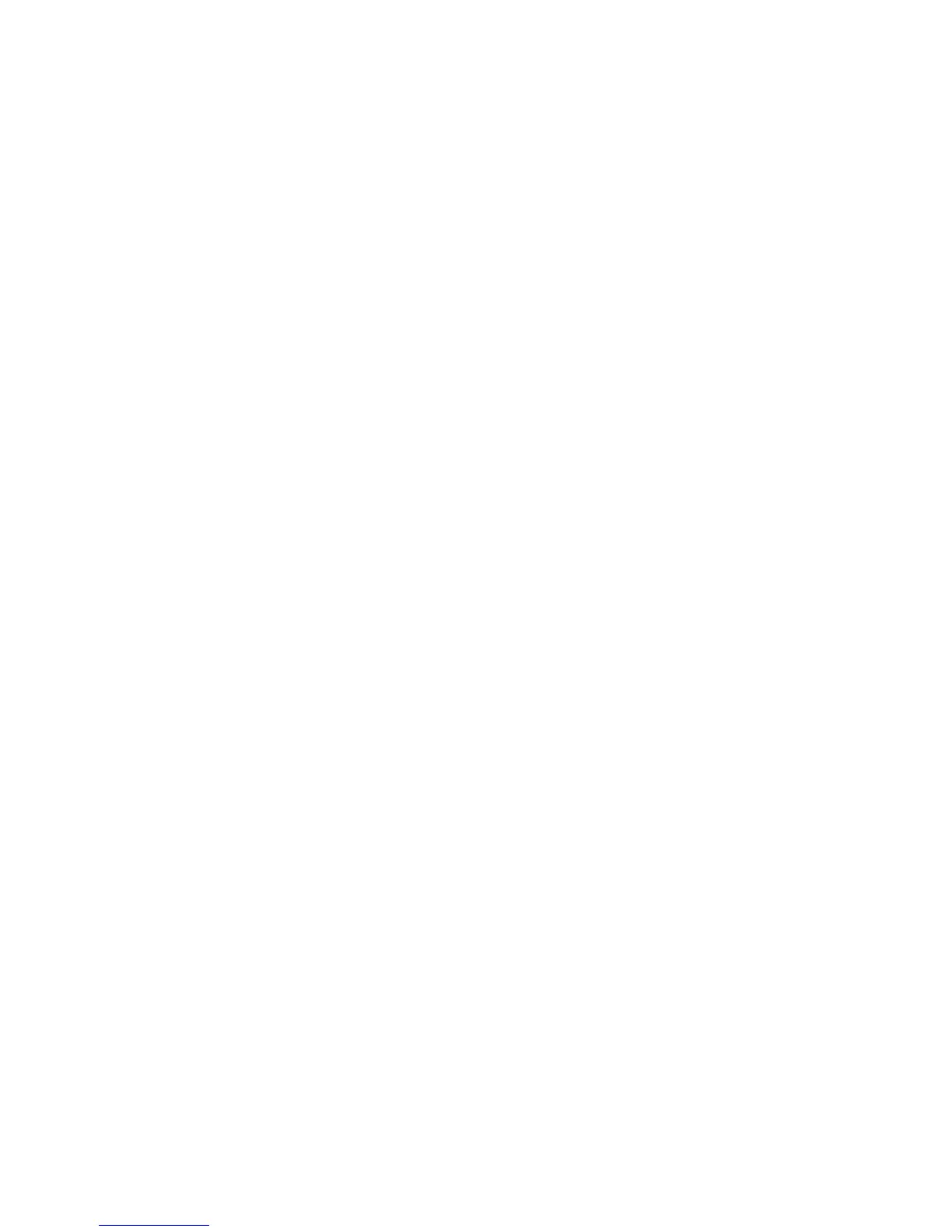• Press Play/Pause button and check music starts to play.
• Press Play/Pause button and check music pauses.
• Press Play/Pause button (music starts to play), then press and hold Play/Pause button and check music
stops.
• Press Play/Pause button (music starts to play).
• Press Forward button and check next track starts to play.
• Press Backward button and check previous track starts to play OR current track starts to play at
beginning.
• Press and hold Forward button for over 2 seconds and check music is fast forwarding.
• Press and hold Backward button for over 2 seconds and check music is rewinding.
note) Some Nokia mobile does not support fast forward and rewind operation via BT connection.
• The product is not OK if some button operation cannot be worked as expected.
The product is not OK if some button operation cannot be worked as expected.The product is not OK if some button operation cannot be worked as expected.
The product is not OK if some button operation cannot be worked as expected.
Audio Quality Evaluation
Audio Quality EvaluationAudio Quality Evaluation
Audio Quality Evaluation
• Establish a Bluetooth connection between the phone and the product first.
• Try to adjust the volume setting of the product for proper audio receiving level when a call is engaged if
needed.
• Check both the uplink and downlink audio quality of the product while an active call is on going.
• The product
The product The product
The product is not OK if the audio quality is not in a compatible level as
is not OK if the audio quality is not in a compatible level as is not OK if the audio quality is not in a compatible level as
is not OK if the audio quality is not in a compatible level as the known working product
the known working productthe known working product
the known working product.
..
.
CONCLUSION
CONCLUSIONCONCLUSION
CONCLUSION
The product
The product The product
The product is identified as a good unit if it does pass relevant evaluation(s) above.
is identified as a good unit if it does pass relevant evaluation(s) above.is identified as a good unit if it does pass relevant evaluation(s) above.
is identified as a good unit if it does pass relevant evaluation(s) above.
(End of INSTRUCTION)
