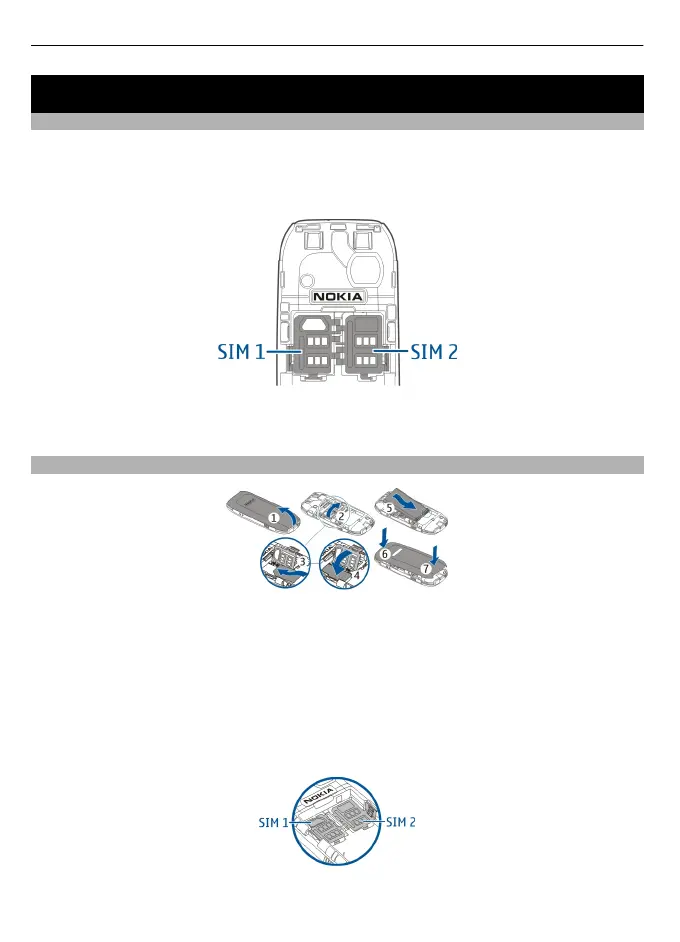Get started
Your phone
You can insert two SIM cards into your phone, but only one card can be active at a time.
You can switch from one number to the other without switching off your phone. You
can use the active SIM card to view or call or send messages to the contacts saved on
the inactive SIM card.
The length of time required to switch between the SIM cards may vary, depending on
the network signal strength and the amount of available memory on your SIM card.
Insert a SIM card and the battery
1 Place your finger in the recess at the bottom of the device, and carefully lift and
remove the back cover (1).
2 Using a finger grip (2), carefully lift a SIM card holder.
3 Insert the SIM card (3).
4 Close the SIM card holder, and press it to lock it into place (4).
5 Insert the battery (5), and replace the back cover (6, 7).
To insert a second SIM card, follow the same steps.
This phone is intended for use with the BL-5C battery.
4Get started
