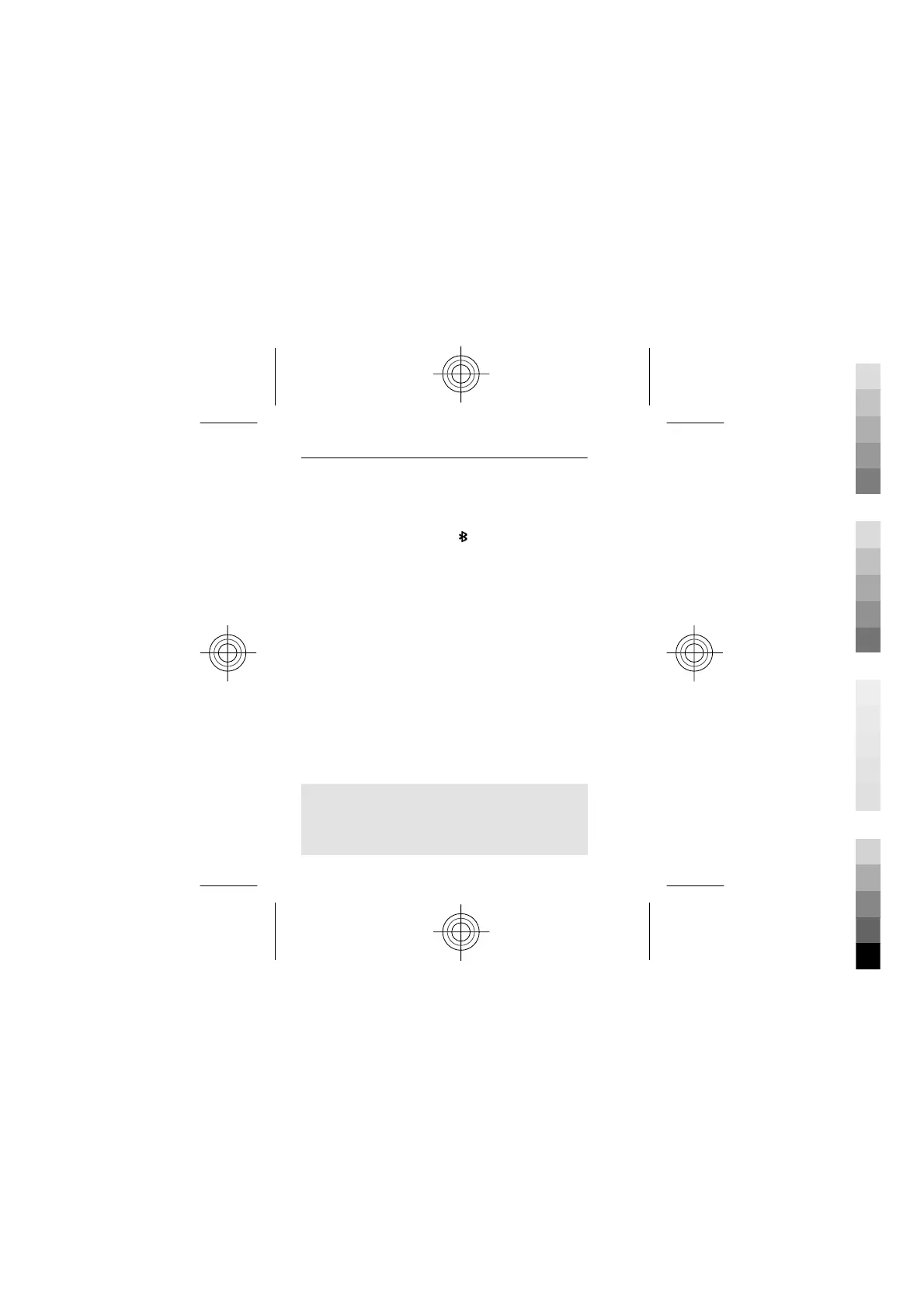Set up a Bluetooth connection
1 Select My phone's name, and enter a name for
your device.
2 Select Bluetooth > On.
indicates that
Bluetooth connectivity is active.
3 To connect your device to an audio accessory,
select Connect to audio accessories and the
device that you want to connect to.
4 To pair your device with any Bluetooth device in
range, select Paired devices > Add new
device.
Scroll to a found device, and select Add.
Enter a passcode (up to 16 characters) on your
device, and allow the connection on the other
Bluetooth device.
If you are concerned about security, deactivate the
Bluetooth function, or set My phone's visibility to
Hidden. Accept Bluetooth communication only
from those you trust.
Connect your PC to the internet
You can use Bluetooth technology to connect your
compatible PC to the internet without the PC Suite
software. Your device must be able to connect to the
internet (network service), and your PC must
42 English
Cyan
Magenta
Yellow
Black
